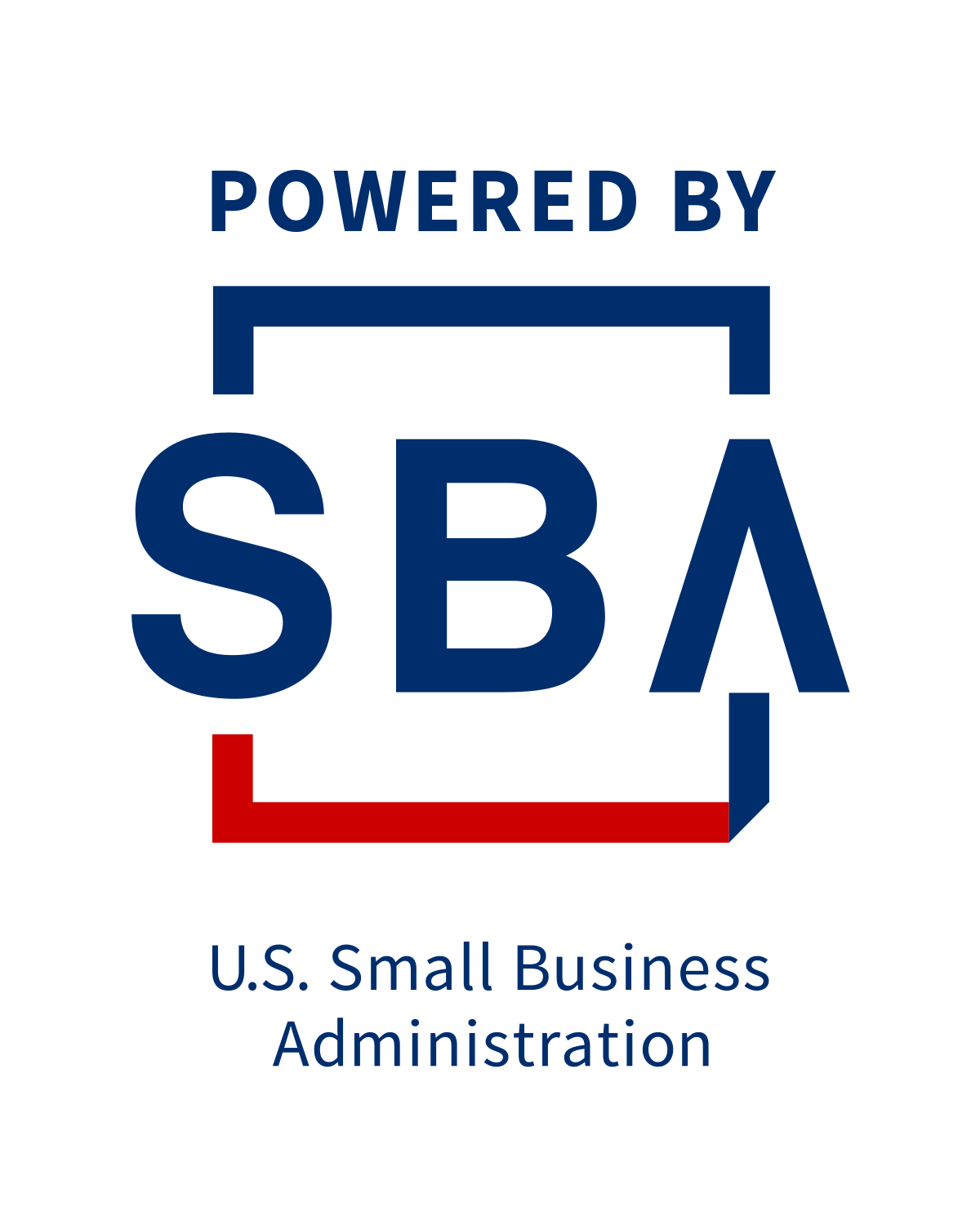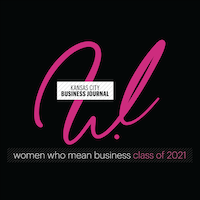Microsoft Teams Network Monitoring
Optimize Office 365 & Microsoft Teams with Network Monitoring to Identify and Resolve Network Issues.
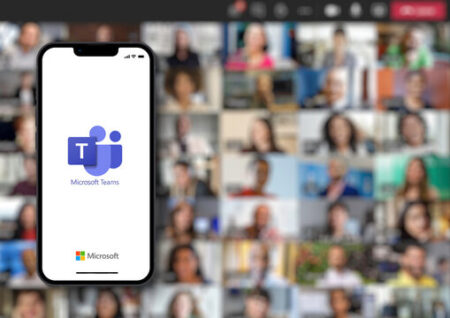
Optimize Office 365 & Microsoft Teams with Network Monitoring
Towner’s Microsoft Teams Network Monitoring tool helps IT professionals detect and resolve Teams and Office 365 issues. It continuously tests network paths from critical locations to Microsoft services, pinpointing latency, packet loss, and jitter. Towner’s tool provides clear insights into performance, identifying whether poor network quality is due to internal factors or external providers, ensuring you know exactly who’s responsible.
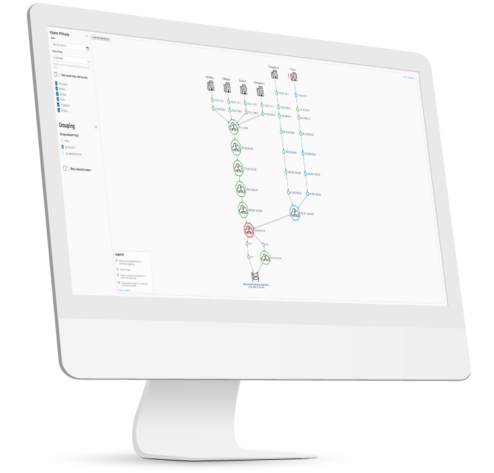
Evaluate Your Users’ Cloud Performance: Site by Site, Workload by Workload
- Prevent network latency and connectivity issues from impacting your Office 365 and Teams user experience.
- Continuous 24/7 network monitoring of path performance between critical sites and Microsoft cloud services like Teams, SharePoint, OneDrive, and Office web apps.
- Troubleshoot recurring user issues with detailed network connectivity and performance insights.
- Receive proactive alerts for network issues affecting critical locations and users, ensuring optimal Office 365 and Teams performance.
Comprehensive Network Assessment for Office 365 and Teams
- Identify the source of network latency impacting your user experience.
- Pinpoint the exact hop causing Microsoft Teams outages or Office 365 issues, with detailed metrics on round trip time, packet loss, and jitter.
- Quickly determine if the network issue is internal or external (ISP, third-party provider, or Microsoft).


Detect and Resolve ISP Network Issues
- Analyze network performance for all internet service providers (ISPs) in use.
- Detect and receive alerts for any ISP performance issues.
- Define and track SLAs for your ISP services.
Ensure Optimal Network Connectivity for Office 365 and Teams
- Verify that your sites and users are using the correct network path to Microsoft 365.
- Easily identify and correct improper network path configurations (DNS lookup, VPN, etc.).

The Power of Network Monitoring for Office 365 and Microsoft Teams
Slash Mean Time to Repair and Cut Costs
By quickly identifying and resolving network issues, you can reduce downtime, enhance productivity, and significantly lower associated repair costs.
Mitigate Office 365 and Teams Outage Impact
Quickly address outages to minimize disruption, ensuring continuous productivity and reducing the negative impact on your business operations.
Validate Network Performance Initiatives
Provide clear evidence of network performance improvements to justify investments, demonstrating the value and effectiveness of your projects.
Quickly identify and fix network issues affecting key users, ensuring minimal downtime and maintaining optimal performance for critical operations.

Request A Demo
By clicking submit, you agree to receive marketing communication emails from Towner Communications regarding its products, services, and events. You can opt out at any time by clicking on the unsubscribe link in any Intermedia marketing email.