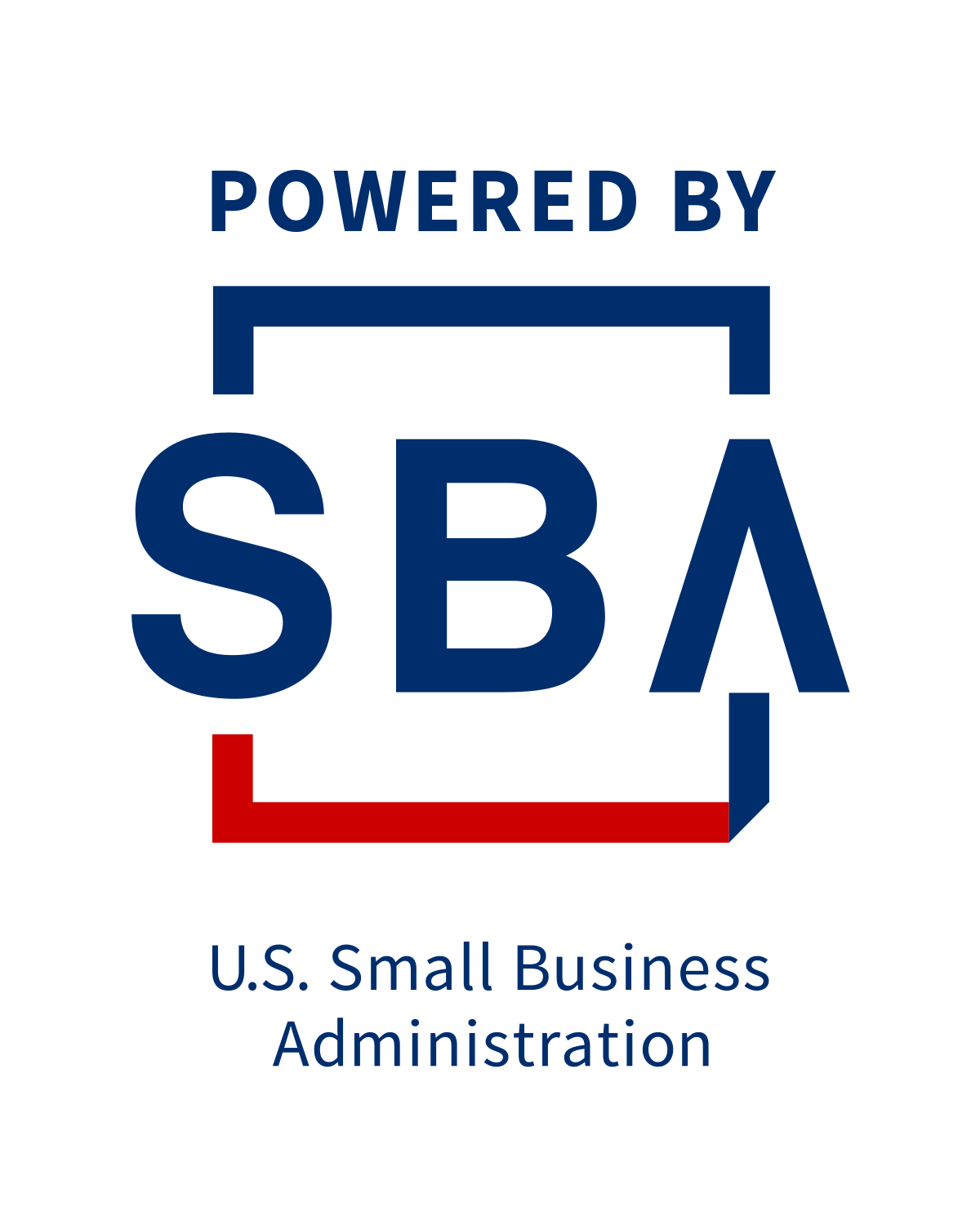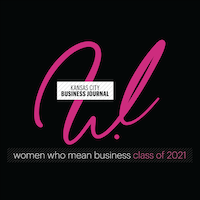Captive Touch Screens & Productivity?
jtowner@townerkc.com Blog, Technology Tips mitel, MiVoice, Touch Screen
What Do Captive Touch Screens Have to do with Desk Phones & Productivity?

When we picture the business desk phone, there’s a good chance a fairly traditional image comes to mind—a handset, to be sure, probably plenty of buttons and maybe even a paper sheet of quick-reference contact numbers behind a clear plastic protector. But the latest desk phones for business couldn’t be further from this with sleek Captive Touch Screens.
Today, you can get features like mobile integration, the latest Bluetooth and USB connectivity and HD audio sound quality, to name a few.
Consumer expectations are leaking into the business world
In addition to this, the design and ergonomics of the desk phone has changed for the better. This is partly due to the ‘consumerization of IT,’ where the devices and technologies people use in their homes start becoming forming their expectations of business devices and software as well.
Take the rapid adoption of the tablet in the home. Many households now reach for a tablet for basic computing needs rather than a PC or laptop. While the ‘instant-on,’ long battery life and attractive form factor play a part in the acceptance of tablets, the maturity of the touch screen is what really brings them to life.
Think back to when the first touch devices came out. Early smart phones, tablets and even PCs were hard to use. The software wasn’t intuitive to touch input and the sensitivity and calibration left most users frustrated at best. Fast forward to today, and we just expect all touch devices to work perfectly, to respond to the lightest of swipes and to be completely natural to use.
Read about how advances in Bluetooth are taking desk phones to new levels >
Resistive vs capacitive touch screens
Why wouldn’t we want the same for business desk phones? Early desk phones with touch screens used something called a ‘resistive touch screen,’ which relies on the mechanical pressure of a finger or stylus—you have to physically press the touch screen for it to respond.
By contrast, a ‘capacitive touch screen’ uses the electrical properties of the human body to change the properties of the screen’s electrical field. This allows for far more accurate responses to even the lightest touch, and can also support multi-touch gesturing.
Reduce training and improve productivity
It is the capacitive touch screen that is being built into most modern devices today and the latest desk phones are no exception. This means you can swipe through a list of contacts, press and hold to make an edit, make a light touch to signal an action.
As a result, you dramatically reduce training needs, since everything is as intuitive as using a modern smartphone or tablet. Productivity also improves as the touches are far more accurate and navigating menus can be done with confidence and greater speed. If avatars are also included in the design, then usability improves even further, as just tapping on a familiar image is easier than having to search through long lists of contacts.
This is another example of how the consumerization of IT is arriving in the workplace. And we’re harnessing this phenomenon for our latest desk phone series.