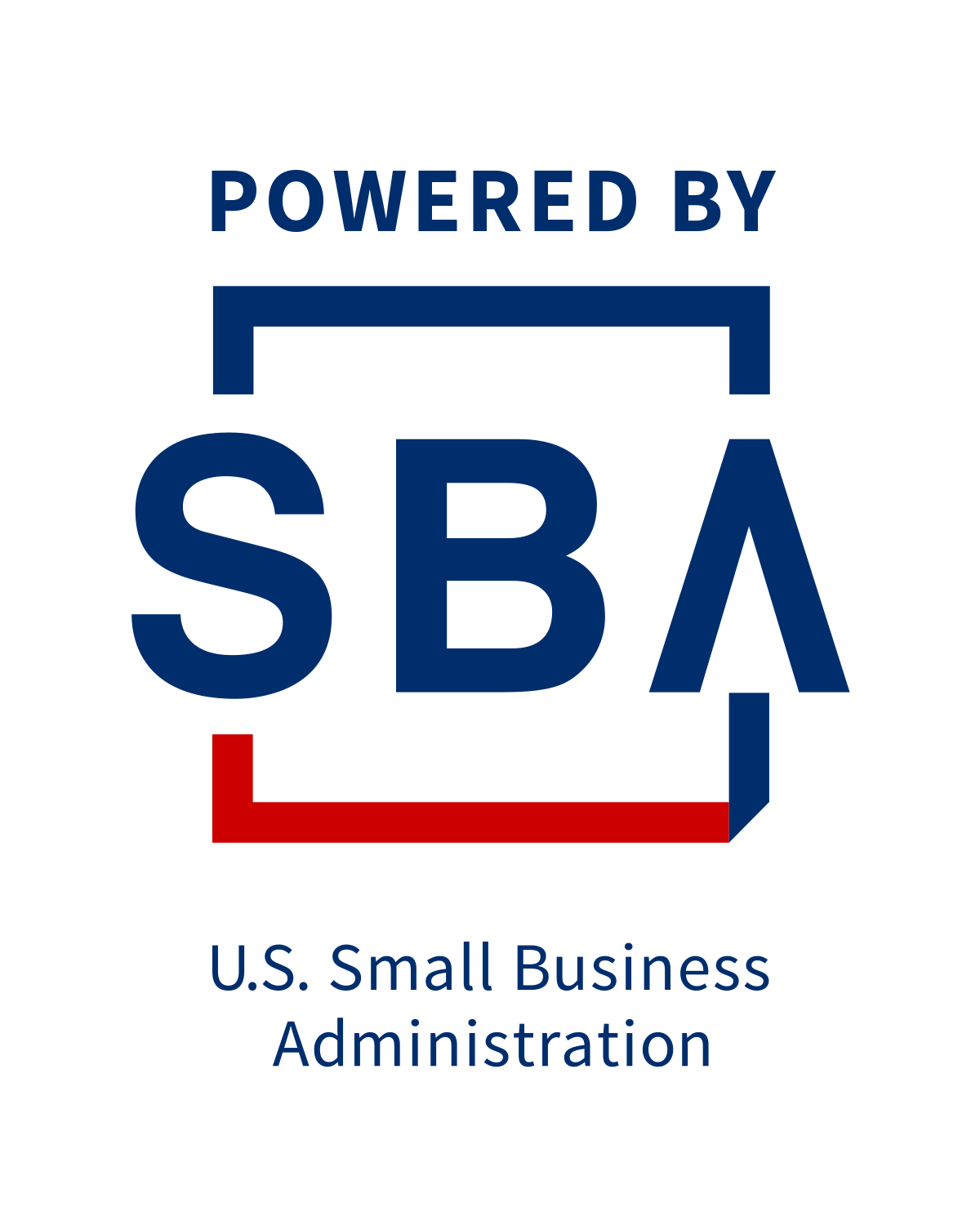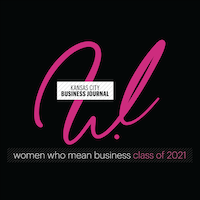Master Business Communications: Expert Training Videos for Elevate, Cloud, and Mitel Solutions
Step-by-step video tutorials and trainings to optimize your business phone systems, cloud services, and customer portals. Explore solutions designed to keep your communications running smoothly.

Which Training Are You Looking For?
Elevate, Cloud, Mitel, or the Service Portal?
Elevate Training:
Learn how to set up and use Towner’s Elevate VoIP system with easy-to-follow tutorials.
Mitel Training:
Master Mitel’s communication tools with step-by-step guides and troubleshooting tips.
Cloud Training:
Explore Towner’s Cloud solutions and optimize your business communication.
Service Portal Training:
Navigate Towner’s Service Portal to submit tickets and manage your communications efficiently.
Towner’s Elevate System: Step-by-Step Training Videos
Get the most out of Elevate with our easy-to-follow training videos. From setup to advanced features, these videos will guide you through everything you need to streamline your business communications.
How to Use Call Parking in Towner's Elevate VoIP System: Step-by-Step Guide
Elevate VoIP Training: Fanvil Desktop Phone and App Overview
Elevate System: Desktop and Meetings Apps Overview
Elevate System: Admin Guide for Auto Attendant and Holiday Settings
Mitel’s Communication Tools: Training Videos and Tutorials
Unlock the full potential of your Mitel communication system with our detailed training videos. From setting up Mitel devices to mastering advanced features, these tutorials are designed to help your business communicate more efficiently.

Mitel Ignite Navigation Overview: How to Navigate and Use Key Features
Maximize Your Business with Towner Cloud: Training and Tutorials
Explore the full potential of Towner’s Cloud Solutions with our comprehensive training videos. Learn how to set up, configure, and optimize your cloud communication tools for enhanced business operations and flexibility.
New Connect Cloud Portal Overview: How to Access and Use Key Features
How to Update Holiday Schedule and Set Where Lines Ring in Towner’s Cloud System
How to Set Up an Extension for a New Employee in Towner’s Cloud System
Towner Cloud Softphone Overview: Features and Setup Guide for Business Communication
Effortless Service Management: Learn to Use Towner’s Customer Portals
Learn how to efficiently use Towner’s Service Portal to submit and track tickets, manage service requests, and resolve issues quickly. Our step-by-step video tutorials will help you navigate the portal with ease.