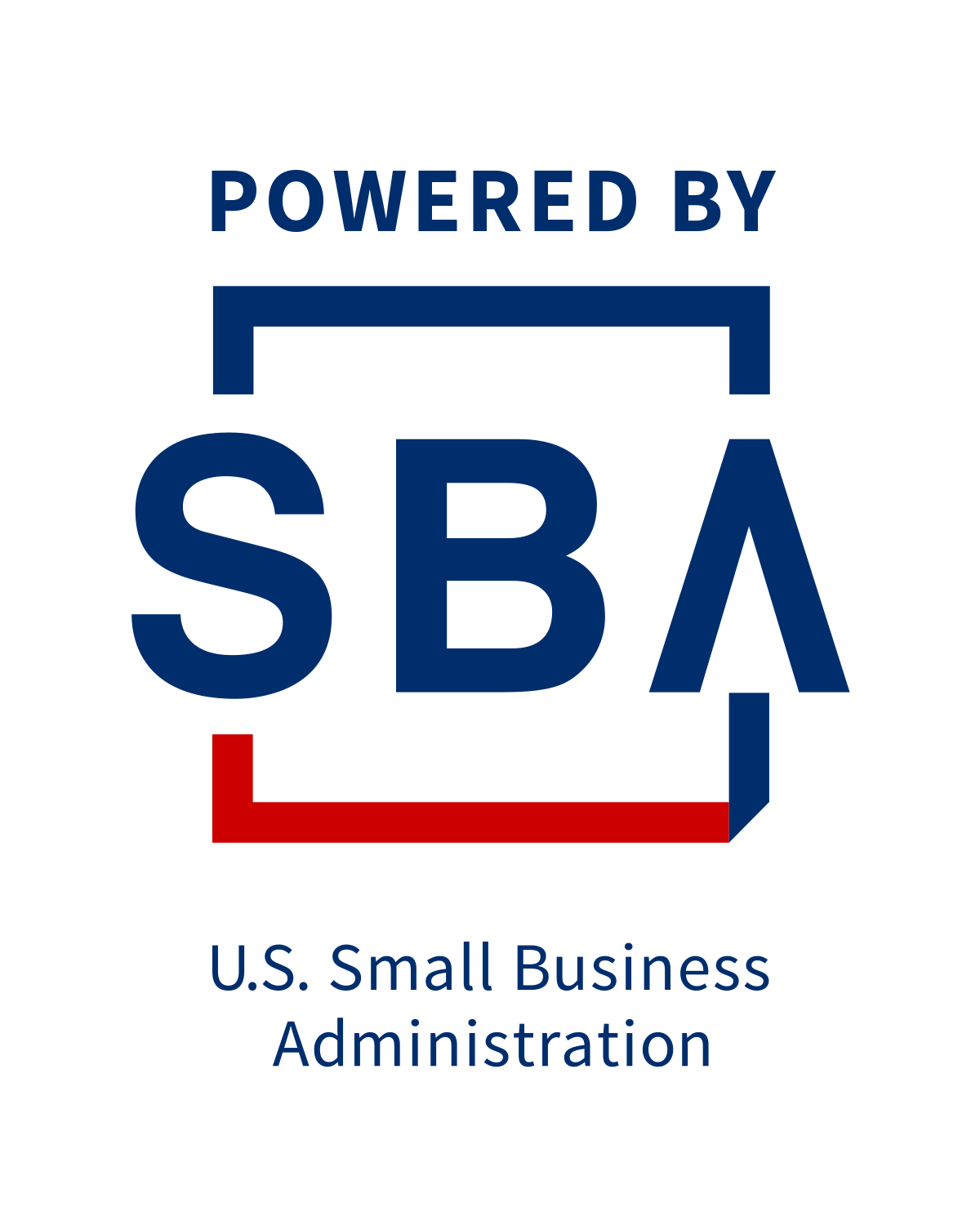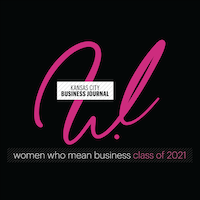Shield Your Business: How to Block Spam Calls and Keep Your Team Focused

You’re not imagining it—spam calls are out of control.
In fact, the FCC reports that unwanted robocalls are the #1 consumer complaint year after year. But here’s the twist: they’re no longer just a consumer problem. Businesses are now drowning in spam calls too.
For companies with live-answer phone systems, these calls aren’t just annoying. They’re disruptive. They eat up staff time, flood your call logs, and in some cases, they open the door to fraud and phishing schemes. At Towner, we’ve been fielding calls from frustrated clients asking how to shut these calls down—for good.
The good news? You’ve got options. And we’re going to walk you through the best of them.
Let’s talk about how to block spam calls and take back control of your business phone system.
Why Spam Calls Are a Bigger Threat Than You Think
-
Lost Productivity: Every second your team spends answering junk calls is time they’re not helping customers.
-
Security Risk: Many of these calls are phishing scams in disguise—”This is your IT department, we need your login credentials.” Sound familiar?
-
Customer Frustration: Spam calls can clog your phone lines during peak times, making it harder for real clients to reach you.
According to a 2024 report from Truecaller, U.S. businesses lose an estimated $10 billion a year in productivity due to spam calls. That’s not a typo.
Step 1: Block Numbers in Your Elevate Admin Portal
Blocking numbers is your first line of defense. If you’re a Towner client using the Elevate system, here’s how to do it.
How to Block Spam Calls in the Elevate Admin Portal:
-
Log into your Elevate portal.
-
Go to Call History.
-
Find the offending number and click Details.
-
Select Block This Number.
-
Choose which users you want to apply the block to.
-
Confirm the number is now listed in your Blocked Callers List.
Pro Tip: Make it a weekly habit to check call history for any new spam activity.
Train Your Team:
Encourage employees to flag suspicious numbers. Spam tactics evolve quickly, and your team is your best front-line defense.
Step 2: Use an Auto Attendant to Filter Out the Noise
Robocalls don’t like menus. That’s where an auto attendant can make a real difference.
What is an Auto Attendant?
Think of it as a virtual receptionist. It greets every caller with a recorded message and routes them to the right person or department.
“Press 1 for Sales, 2 for Support, 3 for Billing.”
Robocalls can’t press buttons. Most drop off right there.
How to Set Up an Auto Attendant in Elevate:
-
Log into the Elevate Admin Portal.
-
Click Auto Attendant in the left menu.
-
Select your Main Auto Attendant.
-
Click the ••• (More Options) to edit greetings.
-
Customize your open and after-hours messages.
-
Set up call routing by department or function.
-
Save and test your new setup.
Pro Tip: Keep your greeting concise and make sure it sounds professional. The goal is to give legit callers confidence—and knock robocalls off the line.
Additional Tips to Minimize Spam Calls
-
Don’t Engage With Spam Callers: If you answer and interact, they know your line is active.
-
Use Call Reporting: Monitor reports to identify patterns and new threats.
-
Report Persistent Numbers: Share repeat offenders with your telecom provider.
-
Stay Educated: Train your team on how to spot and handle suspicious calls.
Why Towner?
Because we don’t just sell phone systems—we make them work smarter for you.
Towner clients get access to real-time support, personalized training, and the kind of guidance that keeps your team focused and protected. Spam calls might be loud, but with the right tools and the right partner, your business can silence the noise.
FAQ: Blocking Spam Calls for Business
Block Spam Calls | Keep Clients In, Bots Out
You don’t need to suffer through another robocall.
From blocking numbers to setting up smart call routing and screening, Elevate has the tools. And Towner has your back.
Take action today and help your team stay focused, efficient, and spam-free.
Need help setting up your auto attendant or blocking a flood of spam? Reach out to our team and let’s clean up your call queue.