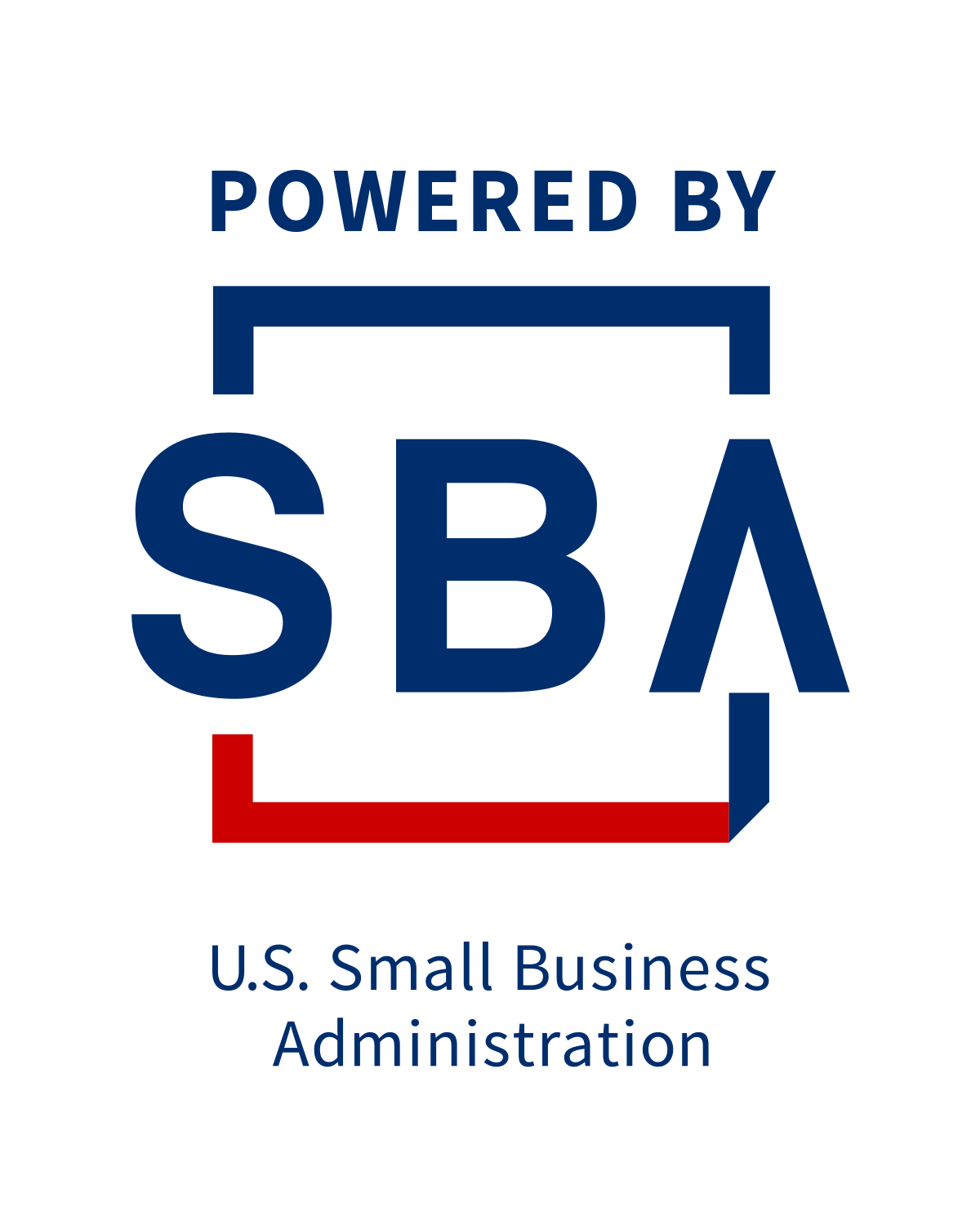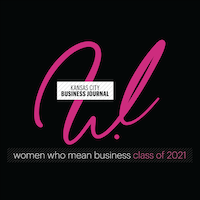Measure Your Contact Centers Success
How Do You Measure and Monitor What’s Happening in Your Contact Center?

The old adage “if you can’t measure it, you can’t manage it” applies to the world of call and contact centers as much as it does to any management discipline.
One of the areas that’s changed in recent years is the sheer volume of data that a contact center generates and how supervisors and managers can turn that data into meaningful information in a timely manner.
In fact, for many organizations, the contact center is now the number one generator of data.
That data can include a combination of voice calls, call recordings, screen recordings, emails, web chats, SMS messages, social media and more. As a result, Big Data analytics is increasingly being applied to the contact center, and according to Forbes1, organizations making extensive use of customer analytics are more likely to outperform the market. But let’s save that topic for a future post.
Most contact centers have some sort of reporting functionality and some provide tools for real-time monitoring to help deliver an optimum level of service. However, in the small-to-medium business arena, there are plenty of contact centers that are run with little formal measurement and monitoring—where it’s assumed that the supervisor can get the best out of the team without relying on technology. Our customers know better.
Even the smallest contact center benefits from reporting and monitoring.
Let’s look at the monitoring provided with the MiContact Center Office package as an example. For starters, the RealViewer displays real-time call, email and agent statistics directly on the agent’s screen. This sort of information often used to appear on dedicated wallboards, but is now typically displayed on laptops and low-cost screens in prominent positions around the center, making real-time data more accessible.
Agents also like to see this real-time information as it lets them know how busy the center is, how they’re performing against key metrics and when a sensible time to take a break might be. It can also highlight problems as they occur using visual and audible alarms.
Similarly, you can use Real-Time Reporter Pro to see historical and real-time reporting on over 200 filterable statistics, with over 500 real-time graphical displays and over 100 historical reports. It can be easily configured to show any of an extensive suite of reports. Those reports can be invaluable to a supervisor for monitoring performance and resourcing levels, or for uncovering anomalies that need further investigation. In this system, the supervisor has access to agent alarms set against wrap-up time, free status, not available, etc. There is also call monitoring and control with options to answer, transfer, steal and disconnect employee calls. An Auto Reporter option extends the functionality of the package with advanced report scheduling and publishing, real-time statistics and alarms.
Don’t take my word for it—watch this short video clip of a Towner Communications customer Intelling Ltd explaining how MiContact Center Office helps them run a highly professional contact center: