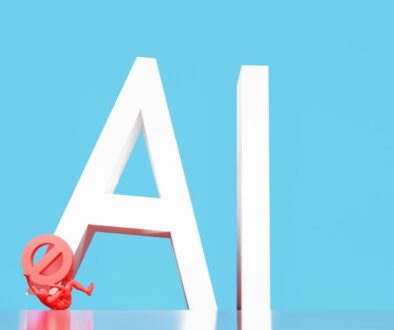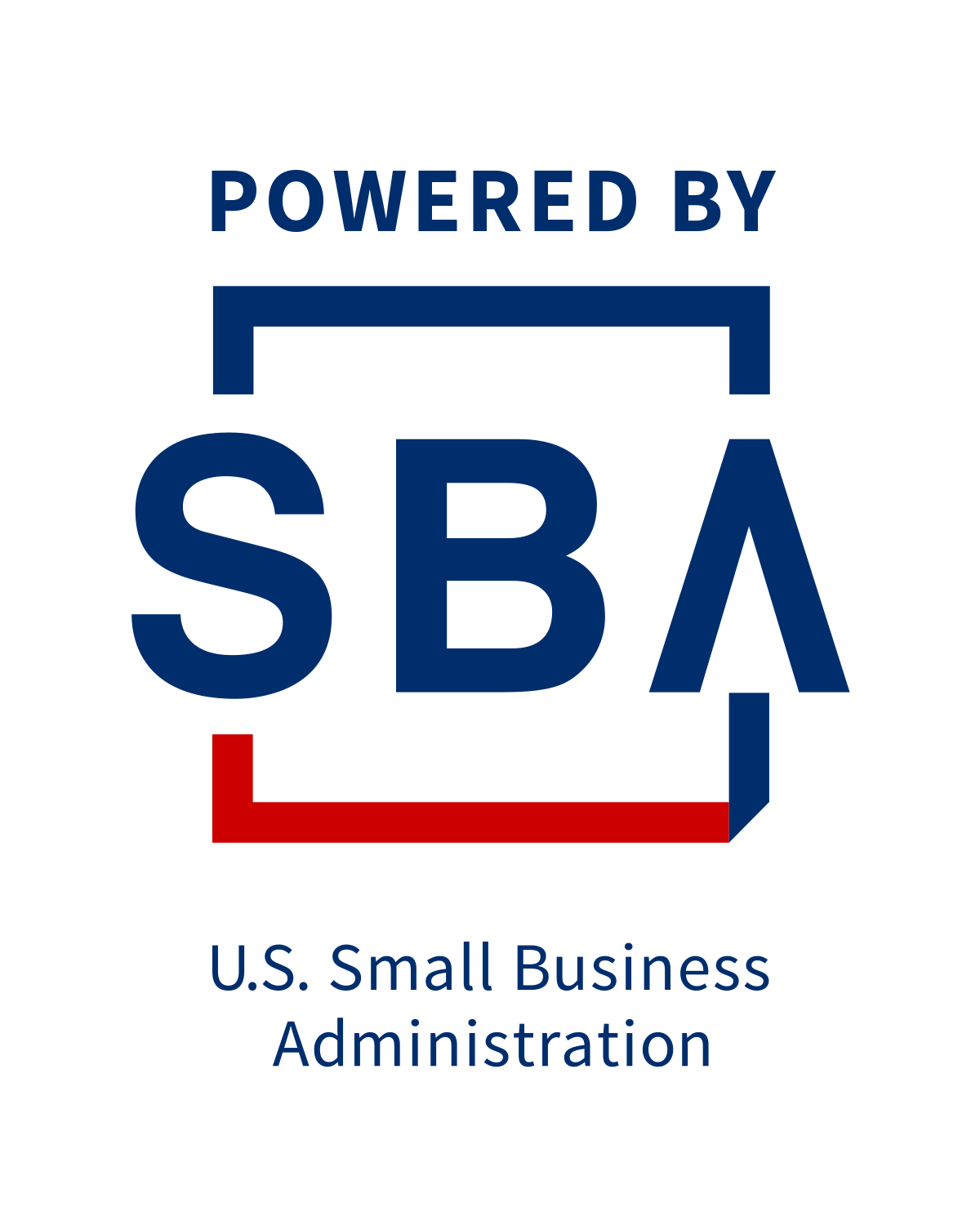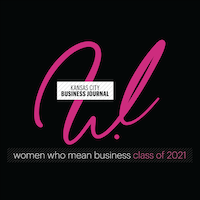Microsoft Copilot for Business + Towner Elevate: Smarter Teams, Sharper Decisions

The New Era of Work Has AI Written All Over It
Microsoft Copilot for Business is changing how teams operate across Kansas City and beyond. AI isn’t the future. It’s the present—and it’s already reshaping the workplace. Microsoft Copilot for Business, the AI assistant woven into the very fabric of Microsoft 365, is helping teams work smarter, faster, and with fewer headaches. But when you pair Copilot with Towner Elevate’s Teams integration, that’s when productivity and communication hit next-level status.

Let’s break down exactly what Copilot is, why it matters, and how Towner is helping organizations of all sizes turn this cutting-edge tool into everyday impact.
What is Microsoft Copilot for Business?
Microsoft Copilot for Business empowers your daily work. With over 70% of Fortune 500 companies adopting Microsoft 365 Copilot, it’s clear that AI assistants are no longer optional—they’re essential. Microsoft Copilot is your AI-powered assistant built into Microsoft 365 apps like Word, Excel, Outlook, and Teams. It’s powered by OpenAI’s large language model (yes, the same tech behind ChatGPT), fused with your work data via Microsoft Graph.
Microsoft Copilot is your AI-powered assistant built into Microsoft 365 apps like Word, Excel, Outlook, and Teams. It’s powered by OpenAI’s large language model (yes, the same tech behind ChatGPT), fused with your work data via Microsoft Graph.
Core Functions:
-
Real-time content creation in Word, PowerPoint, and Outlook
-
Data analysis and summaries in Excel
-
Meeting insights and task tracking in Teams

The Real Stats Behind the Buzz
According to Microsoft’s 2024 Work Trend Index:
-
70% of early Copilot users said they were more productive
-
64% said Microsoft Copilot for Business helps them spend less time processing email
-
29% faster task completion on average across Microsoft 365 apps
-
Copilot is already being used by 70% of Fortune 500 companies
That’s not hype. That’s transformation.
Microsoft Copilot in Teams: Not Just Smarter Meetings
While Copilot dazzles in Word and Excel, its real magic happens inside Teams.
Here’s what it can do:
-
Live meeting summaries with action items and decisions
-
Instant answers to questions from previous meetings
-
Drafting replies and summarizing long chat threads

Use Case Example:
Imagine joining a meeting 10 minutes late. Copilot gives you a real-time recap so you’re instantly caught up—and even preps your talking points based on the agenda.
How Towner Elevate Enhances Microsoft Teams and Copilot
Now for the secret weapon: Towner Elevate.
Towner’s Elevate solution brings business-grade voice, messaging, and conferencing into Microsoft Teams. Copilot may be smart, but it still needs high-quality communications infrastructure to work its magic. Enter Elevate.
Key Features of Elevate for Teams:
-
Seamless voice integration
-
Full PBX functionality within Teams
-
Advanced call routing, auto attendants, and analytics

The Power Combo: Copilot + Elevate = Smart, Unified Communication
When you combine AI and business voice tools, you unlock:
-
Faster decision-making with summarized meetings
-
Better responsiveness through integrated voice and chat workflows
-
Enhanced CX with intelligent call routing and follow-up tracking
How Copilot Compares to Other AI Tools in Business
Copilot isn’t just smarter—it’s built directly into the Microsoft 365 tools your team already relies on every day.

Real-World Example: Copilot + Elevate in Action
Client Spotlight: Healthcare Group in Kansas City
Challenge: Multiple locations, inconsistent communication channels, and over-reliance on manual meeting recaps.
Solution: Deployed Microsoft Copilot for Business integrated with Towner Elevate for unified Teams-based communication and smart AI assistance.
Results:
-
27% faster internal communication response rate
-
40% reduction in time spent in follow-up meetings
-
Unified system reduced reliance on 3rd-party messaging tools
“With Towner and Copilot, our team doesn’t just meet—we make progress. Our meetings are shorter, decisions faster, and follow-ups automatic.” — IT Director
Getting Started: Is Your Business Copilot-Ready?
Here’s what you need to know:
Requirements:
-
Microsoft 365 E3 or E5 license
-
Enable Copilot in Microsoft Admin Center
-
Elevate integration enabled by a certified provider (Hi, that’s us)
Next Steps:
-
Audit your current Teams setup
-
Identify communication gaps
-
Let Towner deploy, configure, and support Elevate + Copilot across your team
FAQs About Microsoft Copilot for Teams and Elevate Integration
The Future of Work Runs Through Teams—and Towner
Microsoft Copilot is incredible on its own. But when it’s paired with enterprise voice and communication tools from Towner Elevate, it becomes a truly transformative business asset.
Here’s why your team should care:
-
Fewer meetings, more action
-
Faster responses, fewer follow-ups
-
Smarter tools, better decisions