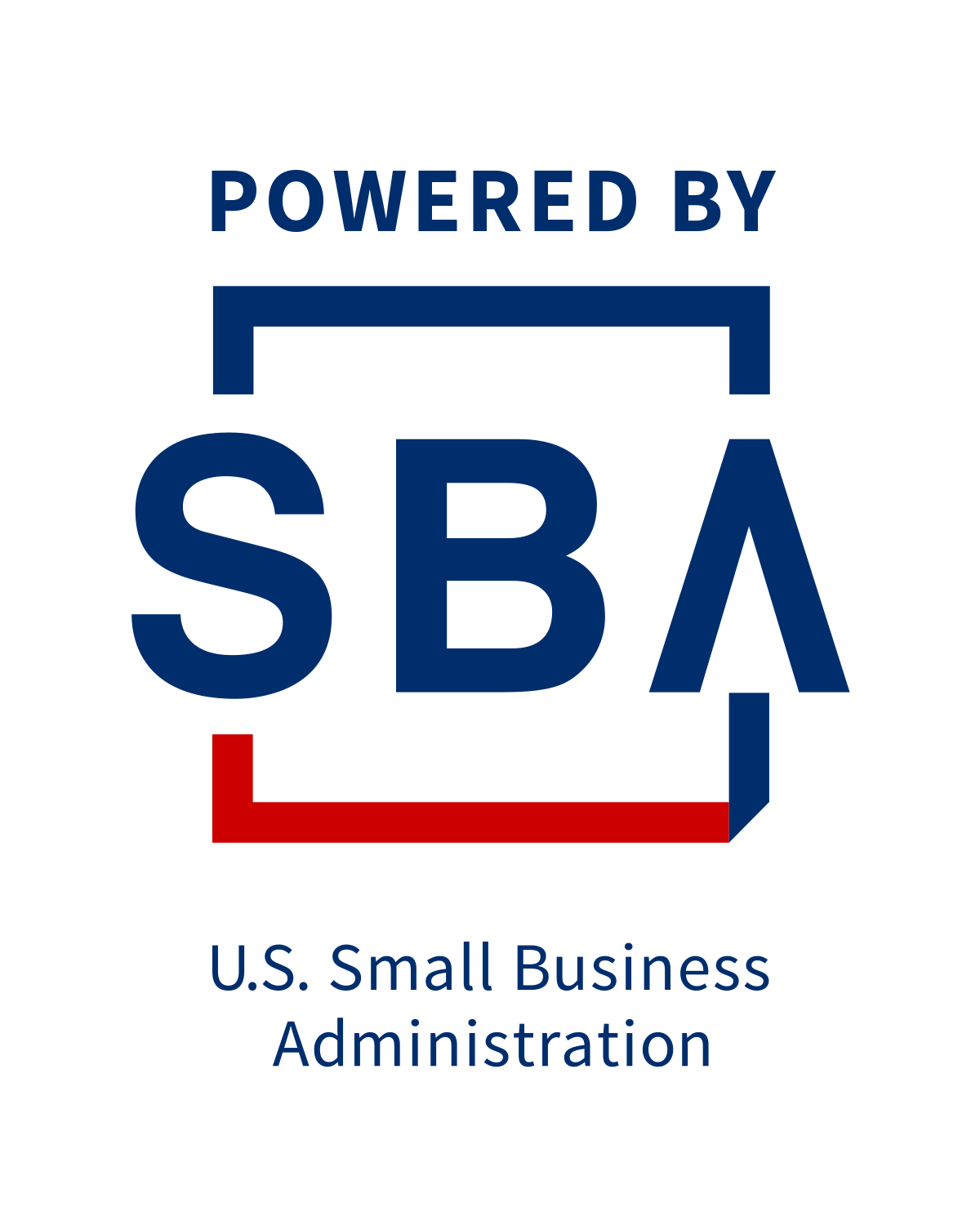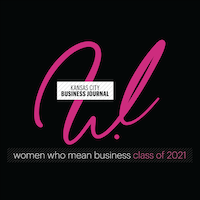Why People HATE Video Conferencing
5 Surprising Reasons For Low Video Conferencing Adaptation

You probably already know that businesses are adopting video conferencing technology at rapid pace. MarketsandMarkets recently projected that the enterprise video market, which includes video conferencing systems, will reach $36.8 billion by 2020.
In fact, more than 54 percent of employees regularly take part in work-related video conferences, but not all of them are eager participants, according to a recent report.
So why are roughly half of employees hesitant to turn on their cameras for work meetings? There are plenty of causes, but here are five of the most common reasons keeping employees from using videoconferencing software.
1. Multi-tasking
While meeting holders would prefer to think everyone on their call is giving the meeting their full attention, the reality is usually much different.
Meeting attendees are replying to emails, preparing presentations, eating lunch, and doing other work while (hopefully) muted on conference calls.
If the same people joined a video call or video conference, they would have to give the call their full attention. They wouldn’t be able to multi-task. And while plenty of research has shown that multi-tasking actually hurts productivity, many workers still operate under the illusion that they can get more done by multi-tasking.
Sometimes, these kinds of behaviors can happen in in-person meetings, too, but being on video makes multi-tasking much more obvious, hence a big reason many workers avoid video conferencing.
Want to try and cut down on this objection? Help people understand the real cost of multi-tasking and the productivity benefits of giving a task their attention.
People feel like they have to multi-task because they’re in too many meetings? Have workers take a hard look at whether all of their meeting attendees are critical to their call.
2. Making eye contact
Video calls are great, but a few of the details mean that they’re are not quite the same as in-person communications. One thing some people dislike about video calls is the disconnect in eye contact.
With most videoconferencing systems, you have to choose whether to look at the other participant on your screen or look at your camera.
If you look at the other participant on your screen, it doesn’t look like you’re making eye contact to them. And if you look at your camera to appear to make eye contact on their side, you can’t focus on the other participant’s face on your screen. Either way, someone gets left out with the way most videoconferencing cameras are set up.
For some, the difference is imperceptible, but to others, that slight disconnect in making eye contact – or trying to figure out to look at their screen or their camera – is enough to make them ditch video altogether.
3. Platform and network issues
Whenever I get a meeting invite, it’s always an adventure to see what I’ll have to do to get everything to work properly. Sometimes a video conference works perfectly, but in the real world, things rarely go off without a hitch.
For starters, with so many different videoconferencing software choice, I often have to download a new client onto my computer before I can join the meeting (though you can simplify this a little by standardizing on one videoconferencing software throughout your company).
Maybe my sound works and my video won’t come on. Maybe it’s the reverse. Maybe the presenter is having trouble sharing their screen. Whatever, the case, you can quickly lose five minutes or more just getting everyone’s settings correct. And that’s before you get to highly technical issues.
If your network does not have quality of service (QoS) rules in place, then you’re highly unlikely to have a good video collaboration experience.
More importantly, if your network does not have packet prioritization rules in place, then your video calls might get choppy or completely interrupted when other network users are doing something as simple as sending emails.
4. Worrying about personal appearance
On a typical phone call, it doesn’t matter if an employee calls in from a messy living room in their pajamas. But if meeting participants find out the same call is a videoconference, all of a sudden they have to scramble to get presentable.
Video calls add a whole new dimension to the meetings. Something about being on camera – even if it’s just for employees who see them in person every day – makes people more self-conscious.
And it goes beyond simply being bathed, clothed and offering a background that doesn’t look like a disaster area. People often feel they’re being put on the spot, as if they’re being filmed for a video.
Is my hair messed up? Is there food on my face from lunch? How does my makeup look? Is my collar crooked? These are things that people worry about during video calls that make many people abandon videoconferencing altogether.
One of the biggest culprits may be the little window where video conference participants can see themselves. While this is probably intended to help participants line up their camera or make sure they have decent lighting, it often acts like a mirror, and people can end up fixating on it, distracted by their appearances. There’s nothing like staring at yourself in a slight fisheye lens under fluorescent lighting to ruin a worker’s focus and keep them from turning on the camera at their next meeting.
5. Office interruptions
If you work in an open-plan office, jumping on a video call from your desk can be a risky proposition. People near you may be on other calls. There could be an impromptu standup nearby. Etiquette challenged coworkers may interrupt with no regard for what you’re doing. Or your coworkers may just enjoy making faces in the background. Whatever your coworkers are like, modern office arrangements can make it challenging to conduct video calls without interruption.
Conclusion
Why aren’t people using your company’s chosen videoconferencing software? Now you know. And knowing is the first step in how to raise videoconferencing adoption at your company—which is good because meeting via video has some great benefits. Making closer personal connections, reducing travel costs, having more productive online collaboration, and improved team cohesion are just a few.