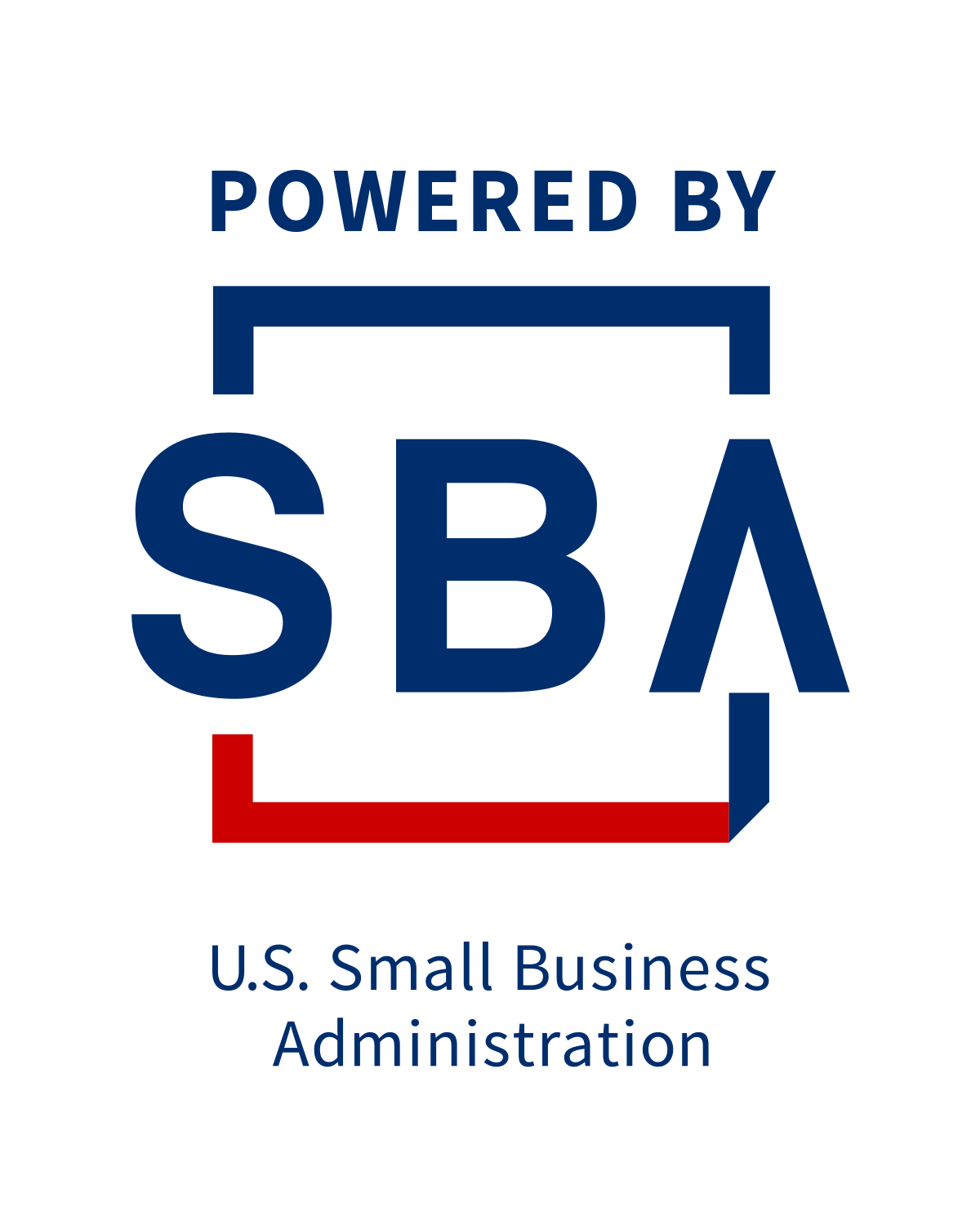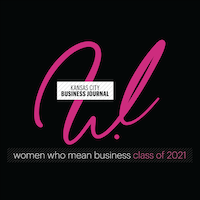Modern Unified Communications Solutions Are Reinventing Small Business

In the United States, there are more than 30 million small businesses, and the owners of these enterprises have encountered a myriad of challenges. From navigating through a worldwide pandemic to grappling with inflation rates reminiscent of the 1970s, small business proprietors understand the vital role of being ready to tackle disruptions. Additionally, meeting heightened customer expectations has become increasingly crucial, while ensuring an optimal customer experience is now paramount. Conversely, the preferences of employees have evolved, with a growing desire for more flexible and fulfilling work options.
Small and medium-sized business (SMB) owners and IT professionals are now confronted with fresh challenges. They must devise a strategy to connect a dispersed workforce while also reaching customers in their diverse locations. Success in this evolving landscape hinges on SMBs that are forward-thinking and adequately prepared to navigate present challenges and those that may arise in the future. Implementing the right tools is crucial for establishing resilience over the long term.
Today’s Unified Communications (UC) extends beyond a traditional desk phone. Current UC tools play a pivotal role in optimizing business processes by integrating features such as team messaging, AI-driven chatbots, video chat, and a range of third-party integrations.
Small and medium-sized business (SMB) owners and entrepreneurs often need to be resourceful when determining what suits their business best. Unified Communications (UC) tools specifically cater to this group by allowing them to choose a communication method that aligns with the preferences of their employees, customers, and overall business objectives.
The Cost Consideration
Small business owners face financial constraints compared to larger enterprises, emphasizing the need for strategic spending.
Poor communication strategies leading to lost productivity can significantly impact the finances of small and medium-sized businesses (SMBs), which they can ill afford. Safeguarding against this threat to long-term business growth involves the implementation of scalable and adaptable Unified Communications (UC) tools.
Flexibility in deployment models is crucial for SMBs. UC solutions should conform to the business’s needs, whether deployed on-premise, in a private or public cloud, or through a hybrid approach. Additionally, modernizing shouldn’t necessitate starting from scratch. For instance, incorporating legacy technology during the modernization process can potentially reduce costs while ensuring continued access to essential analog devices.
Delivering an Optimal Customer Experience
In recent years, evolving consumer preferences have created a new expectation for businesses and brands to fulfill digital requirements. In the current era of remote engagement, customers are more tuned in to the demands of companies.
Contemporary Unified Communications (UC) solutions empower small and medium-sized businesses (SMBs) with the versatility to connect with customers through their preferred channels—whether it’s a contact center, SMS, web chat, email, social media, or virtual agents. This approach aligns with key business objectives, such as business growth, customer attraction and retention, process optimization, and more.
Given the diverse channels preferred by customers, brands and businesses must deliver personalized and customized experiences to maintain consumer engagement. Modern UC solutions serve as an ideal platform for tailored interactions that resonate with consumer preferences in this omnichannel era. These solutions enable businesses to seamlessly transition a customer conversation from virtual chat to phone to email. With these tools, employees gain the capability to swiftly access the right information and resources, ensuring effective resolution of customer concerns.
Providing Flexibility to Employees
Not surprisingly, 98 percent of employees express a desire to work remotely, at least on a part-time basis. Consequently, small and medium-sized business (SMB) owners need to equip their teams with the appropriate IT tools to facilitate collaboration across different geographic locations.
With the workforce transitioning to a hybrid model, effective long-distance collaboration becomes imperative for business success. Business owners aiming to upgrade their hybrid work technology must ensure that the new systems they implement are compatible and that their employees are proficient in using them. Streamlining this process through a user-friendly tool benefits both employees and IT departments, simplifying the learning curve for staff and management alike.
Unified Communications (UC) tools, integrating various communication methods, enhance collaborative and flexible work, regardless of employees’ locations. These tools encompass options like phone, chat or messaging, audio and video conferencing, web collaboration, and more. For businesses with multiple locations, centralized cloud-based systems, whether private or public, can mitigate the complexity of managing systems across different sites, promoting business agility.
Looking Ahead
As numerous small and medium-sized businesses (SMBs) gear up for the high-demand retail season, there’s no more opportune moment to integrate Unified Communications (UC) tools into their operational strategies. Customers are inclined to invest their money with businesses that offer seamless communication and swift, efficient issue resolution. Moreover, employees seeking holiday employment are drawn to businesses with systems that simplify their tasks.
Adopting modernized UC tools positions SMBs for sustained business growth and stability in the midst of a bustling environment. It represents a prudent investment, delivering value across the various paths of your business journey.