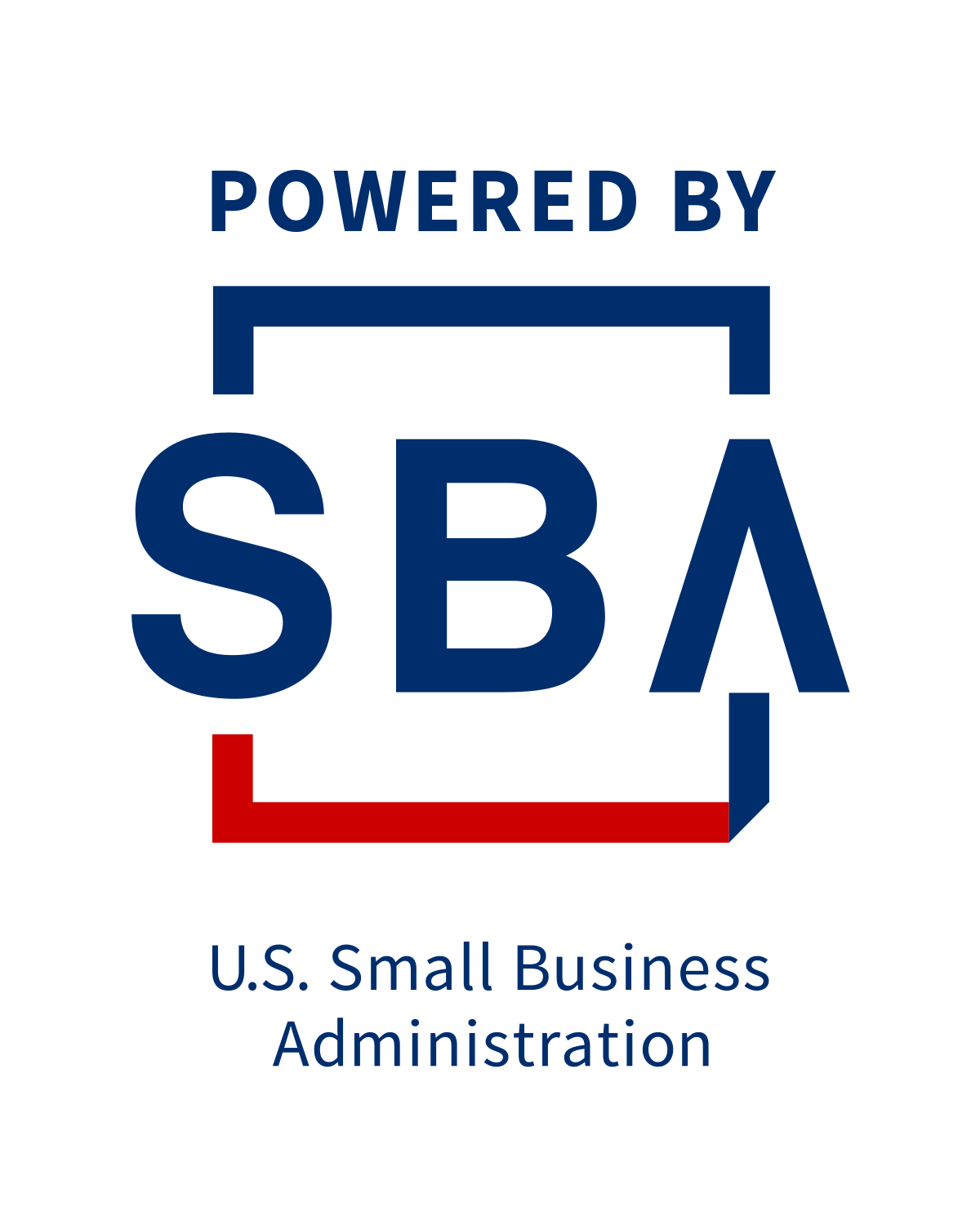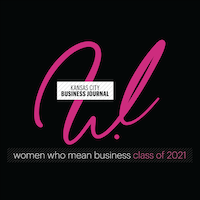Improve Unified Collaboration Etiquette
Unified Collaboration Etiquette and How to Improve It
In this audio interview, Daryl Reva speaks with ITinCanadaOnline’s Nestor Arellana about unified collaboration etiquette and the rules employees should follow to respect a coworker’s presence.
Audio Transcript
Nestor Arellana / IT in Canada Online: Over the last few years, enterprise collaboration apps and video conferencing apps have been skyrocketing in use in almost any sector. However, there still remain a few challenges for the people who use them, especially in the area of etiquette rules and best practices about how to use these tools. Today we have Daryl Reva, who is Vice President of Cloud Services for Mitel, and with his long experience in the use of collaboration and conferencing tools, he’s here to provide us with some tips and tricks on how to better use the tools we have in our offices these days.
Arellana: Hello Daryl.
Daryl Reva / Mitel: Hi, it’s good to be here. Looking forward to the conversation.
Arellana: Well, right now, we’re both on audio conferencing tool that we’re using and perhaps it’s very apt that we should discuss what are the best ways to use this. Sometimes there’s some etiquette that needs to be applied to these modern technologies.
Reva: Yeah, absolutely. I think if you take a step back and maybe take a macro view, there’s really a couple of pressing larger pillars that are helping to drive this. Number one is 2017: welcome to the year of instant gratification, and really this is driven by everything from access to technology to the use of the smartphone in our hands. It’s quite an interesting time where our consumer technology is helping to drive new business technology, which is quite the role reversal from the previous 10-20 years in the communications space.
Arellana: Mhm, Mitel is right in the middle of this. Care to talk about Mitel first before we launch into the tips and tricks?
Daryl Reva/Mitel: Yeah, absolutely. I’ve been with Mitel for a little over 15 months now and it is absolutely known as the powerhouse in the telephony marketplace. We’ve taken that heritage and lineage of technology and investment in R&D and have been able to move it into the cloud space in the early 2000s, and we like the self-proclaimed of ‘Godfather of the Cloud’.
So as you take a look at what we are able to do with our customers, what’s most important is that not only can we provide multiple deployment models that meet their needs, we can also ensure and future-proof their technology investment as they continue their own migration from premise to cloud at their own pace, something that not only works for their own organization but also works for their budget.
Arellana: Yes. So now that we have these terrific cloud-enabled applications that allow us to work together as a theme, true to cloud, video conferencing, teleconferencing tools that allow people from halfway across world to, to almost be together in the same room talking about their plans. There are still some challenges. Would you care to tell us some of the issues that people run into when using these, as you said, instant gratification tools?
Daryl Reva/Mitel: Yeah, absolutely. So I manage a team that is located all around the globe, everywhere from Sweden to Eastern and Western Europe as well. And the most important aspect of the communications that we have today is ensuring that we can not only increase employee productivity, but also challenge how quickly we can take product solutions ideas to market.
And the best way to really, to approach this always comes back to, ‘Well, how can we communicate? How can we as a team ensure that we have the right information in order to make the right decision?’
And so that comes back to ensuring that from a communications perspective, we are all very closely tied together—but more so in a fashion that is right for that user. And what I mean by that, you know, if you take a look at, you know going back to the etiquette. Some people on my team just prefer to transact via email. Others like to use our unified communications application, our team collaboration application called MiTeam. And what we have been able to do in an environment is actually reduce the amount of emails. Up to 44 percent of emails for a specific project can go by the wayside now because we have certain team collaboration applications that allow us to communicate much more effectively.
Arellana: Yes, very interesting point. And what does it mean to an organization, to a team, when you can cut down the amount of emails that are shuttling back and forth?
Daryl Reva/Mitel: Absolutely, I’ll give you a quick use case. We have a platform, an event called Mitel Next. And this event was happening earlier in the year in San Diego. And we were looking, we were on the verge of launching some new products and at the last minute we had an idea of bringing together a customer use case and showing demo examples of it, which drove our ability to set up an extension of our communications and our team really are the agencies and vendors that we work with.
So not only is it important to drive the communications within the organization, but we are also able to extend that productivity enhancement tool outside of the organization to our vendors, which allowed us to complete our task of delivering new videos and demos of these products just in time for our platform launch called Mitel Next.
Any other day, that project would have taken two to three times longer just due to the fact that you’re typically playing email tag or you’re playing voicemail tag. The opportunity to embed presence into a unified communications application, whether it’s your desktop or on your mobile device, it’s truly a game changer in employee and vendor productivity.
Arellana: Terrific point there. And when we’re using these technologies, it’s still communications, person-to-person communications, that has their sort-of basic principles that we have to follow. But then sometimes the communications gets bogged down, confusion arises, or even sometimes people get angry a lot of times when, when they’re emailing because it’s very hard to transmit the true feelings of a person when they’re using email or these tools because we’re not able to see the visual cues that we usually see when we’re talking to a person right in front of us. Would you care to share with us some of your seven tips and tricks for the average office worker and how to use these collaboration tools?
Daryl Reva/Mitel: Sure. Let me start by talking through kinda ‘chaos breeds opportunity.’ The fact that through text messaging we’re not able to really denote sarcasm built into the messaging. So an entire new form of communication was created called emojis. Texting paired with emojis, some of which are quite interesting, and maybe not reflective of productive communications, but nonetheless an entirely new language was created to assist in ways that both consumers and businesses alike may choose to interact.
And so some of those things that I want to talk through today really are based on the pillar and the platform of chaos breeds opportunity and which is why we have seen such a thrive of this unified communications applications in the work space.
So, you know, one of the things I would like to kind of start off with, is, if you think through an employee going on vacation, and you know, again, depending on the culture and maybe depending on the employee’s boss, there’s rules and regulations for respecting that employee’s space. And when it comes to communicating through applications – presence – and that’s the ability to detect whether or not somebody is available for either chat or conference or video conference, that, respecting someone’s presence is going to be of vital importance.
Because, like I said, if your, an employee is out on vacation, how many times would you try to connect with them and which means would you try to connect with them, or would you try to do it at all? And the same thing goes for your ability to track an employee down or a project down via the status or the presence of that employee.
So, for example, there is a lot of intuition that’s built into the Mitel applications, whether or not you’ve had a keystroke in a certain amount of time, whether or not your calendar integration shows that you’re currently in a meeting, whether or not you are currently on the phone. These are just a small example of a few types of integration that would set your presence to which we would, we would ask, or the general etiquette would ask, to respect their presence capabilities.
Arellana: I see. So, sort of the machine has a, the system has a way of, of judging whether you might be indisposed at the moment, you’re, you’re not in your in front of your desk, or not online—you’re probably on a vacation or probably you know you’re probably not working today so you know it would be up to the person who wants to contact you. You know, gives them a heads up, right?
Daryl Reva/Mitel: Yeah exactly. So if your application says that you are currently unavailable, what are the different means of communications that other people would go to? What’s the extent that they would go to try and reach you? Now that could be via email, that could be via phone call, and that phone call could then be, you know forwarded along to your mobile device, it could be a text message.
But at, at the heart of it, I think if people really begin to leverage and utilize the presence capabilities of these applications, more people would learn to respect them. So I think, out of the gate, that’s a really important foundation to build upon. If somebody has a ‘Do Not Disturb’ message in, as their presence, you know, respect that. Learn to understand that your emergency might not be somebody else’s emergency.
Arellana: I see. So respect each other’s presence or ability to be able to respond to your message at that instance that you’re thinking of sending it out.
Daryl Reva/Mitel: Yeah, absolutely. And I think if we kind of move on to the second phase of that it, it’s really understanding the culture. In a small business, if it’s all centrally located in an office, standing up and yelling over a cube might be a pretty disrespectful way to communicate with an employee. The same thing goes with immediately starting a video collab session, right?
It’s very intrusive, and so the ability to escalate communications, starting with the chat and moving through a phone call to a whiteboard session, to a collaboration session, to a video conference session— you know there’s certain steps that are more polite than sending over a video conference invite immediately to where the person might not be in the best disposition to accept that video call.
Arellana: Alright.
Daryl Reva/Mitel: And we’ve all heard stories, right? We’ve all heard stories of that one person that may be working from home that day and is not dressed suitable for the current presentation that they are giving.
Arellana: Yeah, we’ve seen the TV commercial of that. It’s an interesting point that you put forward, the use not only, of not only one communications tool, but several tools, and you’re introducing sort of a hierarchy of usage of these tools. Thanks a lot for joining our show today!
This article originally appeared on the IT in Canada Online podcast. You can listen to it here.