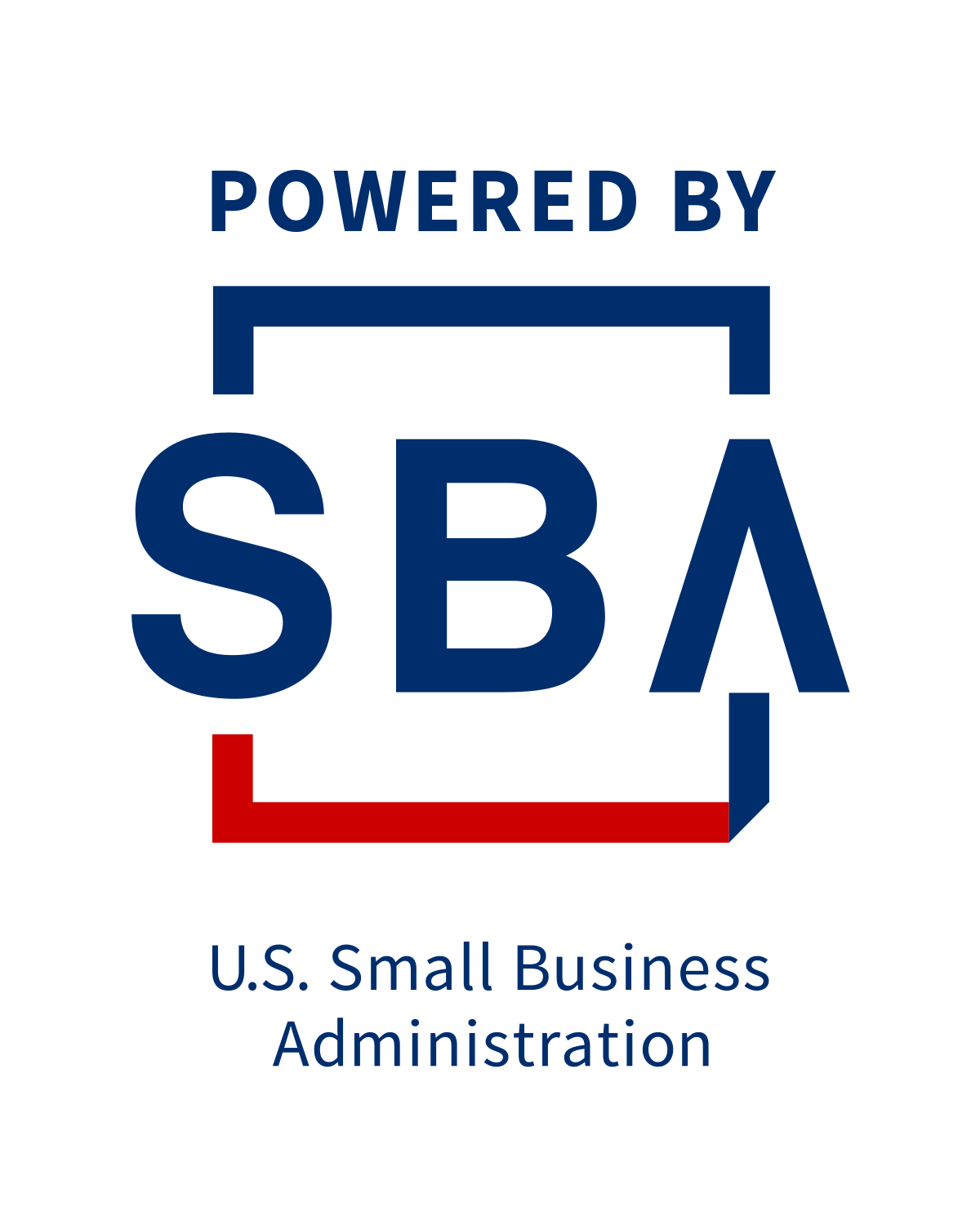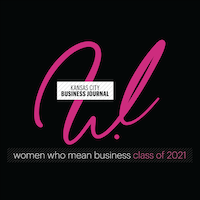Your Atlas Portal Is Now BOOMEA!

Everyone loves a good upgrade. Especially when it means quick new features, and slick and easy use. That’s why Effective April 1, 2020 the Atlas end-user dashboard is being retired and replaced by BOOMEA!
About Boomea
Boomea is a business-driven chat application, available across multiple platforms, built from the
ground up with Unified Communications in mind. Bringing people and teams together with the
ability to chat anytime, anywhere, Boomea provides that often missing chat integration to your
business. Ever had to work remotely and the only convenient way to talk to your team would be
to call them? Now, you can simply open the Boomea app to chat with your co-workers. With the
seamless, easy-to-use ability to send photos, videos, and any other file type, you can feel confident
that you’ll be prepared in any situation.
Features
Chat
Send chat messages to other users in your account. Emojis are included and file attachments are
supported.
Public Channels
• Any user can create a public channel
• Any user within the account can join a public channel and read the entire chat history within the channel so keep it PG!
• Any user can invite any other user within the account to join the channel
Private Channels
• Any user can create a private channel • Only the channel creator can invite other users within the account to join the channel
• Only the channel creator can eject other users from the channel
Direct Messages
• These messages are between you and your coworkers! Direct messages include one-on-one messages as well as group messages
• Mentions
• Use the @ symbol followed by the user’s name to direct a chat to a singular person when in a group or channel. The user will receive a notification that they have an unread mention and the channel or chat will show a badge of the number of unread messages.
Outside Messages
• With contacts integration, Boomea now allows you to chat directly with your contacts who also have the Boomea UC client! When a person outside your account initiates a chat with you, a chat access rule is presented as a question for you to answer regarding whether you want to accept their request to chat, ignore the request for a set period of time, or block the user. This chat access rule is per-person and can be changed at any time in your Boomea account settings. Imagine how this can help by chatting with support!
• When communicating with a contact in another Boomea account as an outside message, you may also define whether you wish to share your chat presence with that contact.

Call Routing
A user may manage their own call routing by defining which devices to ring, in which order, and for what duration of time. Other configurable options include:
No Answer Route
• This is where to send the call if the user does not answer
Busy Route
• This is where to send the call if the user rejects the call Outside Timeframe Route
• This is where to send the call if the caller at- tempts to call the user outside their defined time frame
Time Frame Schedule
• This is how a user can set the time frames that callers may reach them

Voicemail
When the user gets a voicemail on the Atlas platform, the voicemail will be sent to the Boomea application and the record will appear
without the need to refresh anything. The user may then listen to the voicemail, download, and/or delete the voicemail. When a voicemail
is deleted, it removes it from the user’s voicemail in their phone as well for easy voicemail management!

Call History
Call records from the Atlas platform are pushed to the Boomea application in real time so a user can be up-to-date with their calls,
both missed and answered! No refresh is necessary as the records will appear as they are created.

Call Recording
When a user is recorded on the Atlas platform, the recording will be sent to the Boomea application and the record will appear without the need to refresh anything. If the user has access to other user’s recordings via management permissions, this user will be able to review, play, download, and/or delete all recordings they have access to. The user may only delete a recording if they are given the delete action specifically by management permissions. Call recordings are ordered by date and time and display the name of the user that was recorded.

Call Center Console
A user can access the Atlas platform call center console from the Boomea application. This enables a user to monitor the status of their queues and agents in real time. The interactive display allows the user to click on an agent and see their specific queue statistics. User can login, logout and set themselves away on the application. Admins can login, logout, and set agents away and ready in the application.
Agent and admin can also see callers waiting in the queue.

Contact Integration
Boomea Contacts the first milestone in our goal to provide the most robust UC product on the market. Contacts was the center point of all our communications, and this new feature integrates your contacts with Boomea. Current integrations are with the following providers:
o G-Suite (Google)
o Office365
This integration includes avatar images and contact sync between Boomea and your integration point. You may also choose not to integrate at all. In that situation, we provide the user the ability to upload a CSV file with their contacts and they may manage that list within the
Boomea interface. Integrating your contacts with Boomea provides a variety of new features and enhancements to
Contact Management
o Click-2-Call your contacts
o Click-2-Email your contacts
o Outside Chat Messages
o Communication History
Contact Management
Boomea Contacts allows you to view and manage your contacts by syncing your contacts with your integration point. The integration includes avatar syncing. Any updates made to contacts in Boomea will be pushed up to your integration point. The converse also applies – any changes made to the contacts in your integration point will be pushed down to Boomea

Click-2-Call and Email
Using the contacts list, any contact that you have a telephone number assigned to, you can click the phone icon to initiate a call to that phone number. If the contact has more than one telephone associated to them, the contact information is expanded downwards to show you all their numbers and allow you to click on a specific number to call. Click-2-Email the contact’s email address. If the contact has more
than one email address associated to them, the contact information is expanded downwards to show you all their email addresses and
allow you to click on a specific email. The Boomea application will then automatically open your computer’s default email client and
pre-populate the ‘To’ field with their email address
Outside Messaging
With contacts integration, Boomea now allows you to chat directly with your contacts who also have the Boomea UC client! When a person outside your account initiates a chat with you, a chat access rule is presented as a question for you to answer regarding whether you want
to accept their request to chat, ignore the request for a set period of time, or block the user. This chat access rule is per-person and can be
changed at any time in your Boomea account settings. Imagine how this can help by chatting with support! When communicating with a
contact in another Boomea account as an outside message, you may also define whether you wish to share your chat presence with that contact
Meetings
Tasks
Boomea Tasks module is the first productivity tool created for the Boomea application. The tasks module allows a user to manage their personal and organizational tasks within the Boomea application. Features include:
• Personal and Organizational Task Management
• Task Delegation
• Task Sharing
• Task Activity Log
• Task Notifications
• Link UC Objects to Tasks for Quick Referencing and Centralization
For More information on Tasks please visit our website https://boomea.com/boomea-tasks
Mobile Tasks
The new tasks module wouldn’t be complete without a mobile app! Take your tasks on the road with Boomea Tasks Mobile available for iOS and Android platforms. Enjoy the same robust functionality on your mobile device as your desktop application.
What do you need to know?
- If you’re currently using the Altas dashboard you need to contact us!!
- Towner will ensure that we work together to make a smooth transition!