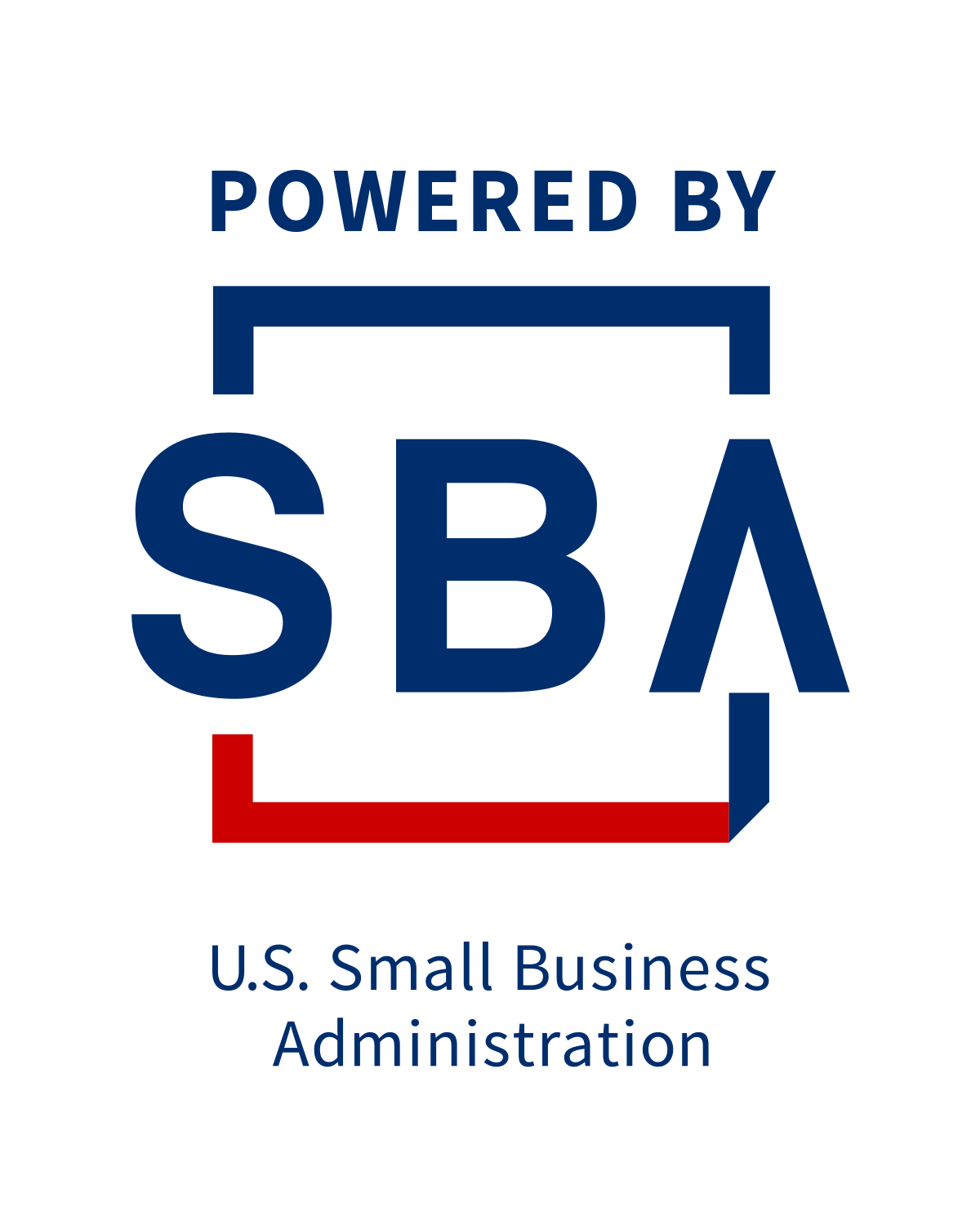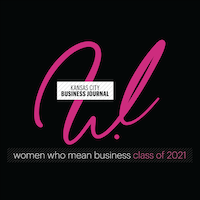Setting an Advisory Message on Your Mitel IP Phone
If you’re going to be away from your phone for a while, you can set an advisory message on your telephone screen that will advise colleagues of your whereabouts. This is handy if you want to reserve a hot desk, or simply let people know when you’ll return to your desk.
This is called an Advisory Message, and you can choose from a range of pre-programmed selections using the Superkey on your Mitel IP phone. If you don’t have a Superkey pre-programmed, you’ll need to contact Towner Communications to set that up before you continue with the instructions below.
This Mitel phone guide is for MiVoice Business (also known as Mitel 3300 ICP) users only.
Choosing Your Advisory Message
Advisory messages are pre-programmed and can’t be edited. The selections are fairly simple, but cover many common scenarios. For example, you can select ‘Out to Lunch’, or ‘On Vacation’.
To choose a message, follow these steps.
- Press the Superkey
- Press the No softkey until the display shows the text Advisory Msgs
- Press the Yes softkey to select *Advisory
- Cycle through the pre-programmed messages by pressing the Next softkey
- Press the Turn Msg On softkey
To turn the message off, follow the same process, selecting Turn Msg Off in step 5.