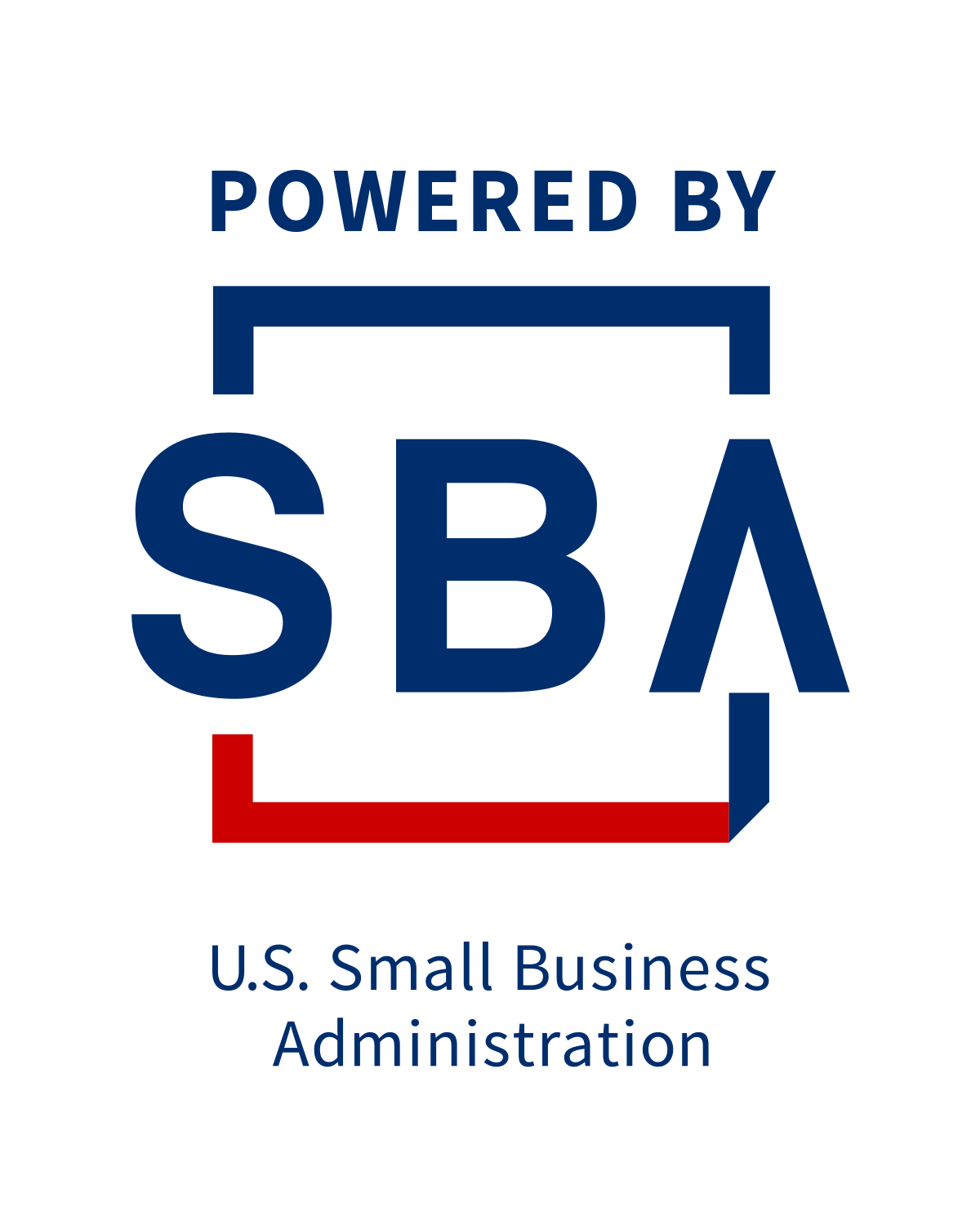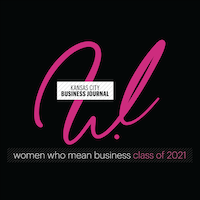Understanding a PBX Telephone System

Would you like your business to not only survive but also thrive continuously? To achieve sustained success, it’s crucial to employ the right technologies that ensure seamless communication for both your team and clients.
Take traditional phone systems with analog private branch exchanges, for instance; they come with restrictive limitations that can impede the efficiency of closing deals and delivering services. On the contrary, transitioning your PBX to the cloud provides enhanced mobility and flexibility, contributing to increased profitability.
The numerous advantages of cloud-based systems have positioned unified communications as the predominant business phone service. Recent reports indicate a substantial adoption rate of UC among companies, reaching 47.3% and steadily growing.
If you’re contemplating an upgrade to your phone service, it’s essential to explore PBX cloud phone systems. Gain insights into what cloud PBX entails, its operational mechanisms, and the array of benefits it offers as a solution.

Key Points:
- Your business’s Private Branch Exchange (PBX) functions as its internal communication service.
- Contemporary PBX systems operate exclusively in the cloud, and you can seamlessly integrate a traditional on-premise setup with the cloud, creating a hybrid configuration that incorporates all the advantages.
- Embracing Cloud PBX services not only results in significant cost savings but also provides access to advanced productivity features, enhancing your company’s operational efficiency.
- Cloud PBX phone systems boast enhanced reliability compared to their traditional counterparts.
- It is imperative for your PBX provider to offer excellent customer support and robust data security measures.
What Is a PBX Cloud Phone System?
PBX, an acronym for Private Branch Exchange, has been a staple of communication systems since the 1960s, creating a secure internal telephone network within a single organization.
Traditionally, PBX systems were entirely analog, confined to the physical premises of the user’s location. In contrast, contemporary PBX cloud phones facilitate communication exclusively over the internet, eliminating the need for traditional phone lines.
This transition ensures that all the familiar features for call routing and management are retained, but without incurring additional costs.
What is the functioning mechanism of PBX phone systems, and what sets them apart from public phone networks?
While PBX phone systems share fundamental principles with public landlines, essential distinctions exist, making the adoption of a PBX a strategic choice for businesses.
The functionalities Of Conventional Landline
Traditional landline phones initially operated over the Public Switched Telephone Network (PSTN), utilizing copper wiring and fiber optic cables to establish cost-effective connections between global exchanges. However, these systems had limitations, offering low signal quality and data transfer rates capped at around 24 kbps.
Due to its basic capabilities and long-standing usage, the PSTN is often colloquially referred to as the Plain Old Telephone Service (POTS). Nevertheless, this widespread system remains a reliable means for people to engage in voice calls, regardless of their service provider.
As the need for more advanced data transfer capabilities over phone lines arose, especially with the advent of the internet, the Integrated Services Digital Network (ISDN) briefly addressed this by providing higher-speed connections, reaching up to 192 kbps.
Yet, for businesses seeking internal and cost-effective team connectivity across multiple offices, the question arises: What can PBX do to enhance communication within your company?
Enhancing Business Connectivity Through PBX Systems
Providing each member of your organization with an individual business phone line could incur substantial costs. However, PBX offers a solution by enabling internal phone connections that share a common external line.
This setup is akin to a company’s mailroom, where workers can easily exchange messages internally without relying on external services. The team operates with a shared physical mailing address, and the internal mail system manages incoming and outgoing correspondence within the organization.
Similarly, PBX establishes secure internal telephony. Team members can communicate internally by dialing extensions, ensuring conversations remain within the protected internal network rather than traversing the less-secure public network.
When it comes to external communications, employees share a single public phone line. The system efficiently receives and directs incoming calls to the appropriate individual through designated extensions. Additionally, when employees need to make external calls, they do so through the company’s unified phone line.

Your PBX has the capability to establish connections with the outside world through analog or digital phone lines, but contemporary systems are not constrained by relying solely on Plain Old Telephone Service (POTS). Voice over Internet Protocol (VoIP) has emerged as the preferred method for voice calls.
VoIP facilitates conversations by leveraging your high-speed internet connection. Consequently, your PBX ensures high-definition voice calls and supports a comprehensive array of communication channels, encompassing video, SMS, and social media. This transition to VoIP also brings with it a multitude of additional benefits.
The Benefits of PBX Systems for Businesses
The integration of cloud functionality has elevated the capabilities of PBX to a new level. Explore the numerous ways your business can advantageously leverage a cloud-based PBX phone system.
Cost Savings
As mentioned earlier, opting for a PBX system proves to be a more cost-effective solution compared to providing each employee with an individual traditional landline. Moreover, with a cloud-based PBX, you can achieve even greater cost savings than with a legacy phone system.
Cloud PBX services eliminate the need for physical equipment, eradicating the necessity for on-site servers, updates, or maintenance. Additionally, the expense of adding a user, often requiring payment to an on-site technician, is avoided.
Furthermore, substantial savings can be realized on the service itself when obtaining your PBX through a unified communications as a service subscription. With this approach, you receive a single bill from one provider, free from fluctuations or inflation based on usage. All software maintenance and updates are encompassed within the monthly cost.
Easy Installation
A cloud PBX system operates on a plug-and-play basis. Adding or removing features can be accomplished within minutes through an administrative interface.

Sophisticated Productivity Capabilities
The cloud opens doors to features that are not easily accessible with a standard PBX, allowing you to stay ahead of your competition. Leveraging the following UCaaS features enhances your team’s operational efficiency.
Virtual Voicemail
Your team has various avenues to access voicemails, eliminating the need to call into a system and use a PIN. Voicemail transcripts can be obtained through email or your communication mobile app. Additionally, forwarding voicemails is a seamless process if another party needs to respond.
Call Analytics
Understanding the performance of customer-facing team members in sales and support departments is no longer a challenge. Call analytics provide data-driven insights that enable you to optimize efficiencies and enhance customer engagement.
Spam Caller Protection
Cloud phone systems have the capability to recognize telemarketing calls and suspected scammers. Subsequently, you can choose to direct these connections to voicemail or block them entirely.
Business Software Integrations
A PBX phone platform based in the cloud can seamlessly integrate with various software, such as Microsoft Office 365 and customer relationship management solutions. This integration enables your programs to collaborate, enhancing efficiency and minimizing data entry errors.
Sophisticated Call Scheduling
Establish a PBX network tree to define rules for routing incoming calls. For instance, you can implement restrictions on international dialing to manage expenses and guarantee prompt attention to VIP clients.
Call Transfer
Legacy PBX services complicated call transfers with intricate keypad sequences, leading to potential disconnections and customer loss. Contemporary cloud PBX services simplify the process of transferring calls between departments, ensuring a seamless experience.
Tailored Greetings and Music
There’s no need for a separate service to select your preferred hold music and personalized greetings. Your administrative portal simplifies the process, making it easy to adjust greetings based on seasons or special promotions.
Connectivity Across Multiple Locations
Traditional analog PBX systems required individual setups for each office, relying on Plain Old Telephone Service (POTS) to link them. In contrast, Hosted PBX facilitates a secure internal connection across all locations, accommodating remote workers as well.
Capabilities for Contact Centers
There’s no requirement for a distinct contact center solution or software to complement your UC. Your internal and external calling seamlessly coordinates, and the cloud-based PBX enables efficient management of an extensive number of callers.
Three Types of PBX Phone Systems
When considering PBX systems, you have three options to choose from: hosted, on-premise, and hybrid. Discover which one suits your needs best.
1. Hosted PBX
A hosted PBX system represents the cloud-based internal phone line highly praised here. Why the label “hosted system”? This is because your provider hosts the hardware that powers your service. You may also hear it referred to as cloud PBX, virtual PBX, or IP PBX.
The benefit lies in eliminating the costs associated with installing, securing, maintaining, and upgrading such a system. Through a cost-effective monthly subscription, small or mid-sized businesses can access features comparable to their larger counterparts.
Instead of relying on traditional phone lines, the PBX system connects both internally and externally through VoIP. This digital connectivity provides various options for users to make and receive calls.
For instance, you can use a desk phone connected to a router, resembling conventional PBX phones. Alternatively, leverage an application on your desktop or mobile phone for softphone capabilities. Cloud-based phones offer true flexibility, enabling calls from any location, making them well-suited for remote and hybrid work.
Moreover, data generated from cloud PBX usage, including voicemails, emails, and text messages, resides in the cloud. This feature simplifies archiving and retrieval of conversations, facilitating training or legal purposes.
2. On-Site PBX
Opting for on-premise PBX lines represents the conventional choice. However, these connections tether your team to a single location, restricting your talent pool and mobility. Another drawback is the considerable time, spanning weeks or months, required for the installation of an on-premise system.
The primary advantage of this system lies in the level of control and security it affords. Everything is managed in-house, and your internal switchboard handles all processes. Nevertheless, this control comes at a cost that proves to be prohibitive for small and medium-sized businesses (SMBs).
On-site systems typically necessitate engaging with other companies to access advanced data features. Achieving the level of automation that comes standard with a hosted system requires sophisticated and costly technology. Additionally, collaborating with multiple vendors incurs expenses and adds complexity for accounts payable.
3. Hybrid PBX
What if you currently operate a legacy system and want to maximize its value? Must you forfeit the advantages of a hosted PBX? Absolutely not!
You can integrate VoIP telephony into your on-site PBX using Session Initiation Protocol (SIP) technology. Through SIP trunking, you can now harness the advantages of the cloud, even if it’s currently impractical to transition away from your legacy system.
Certainly, you will still incur costs associated with maintaining and securing the physical components of your PBX. However, this approach positions you strategically to transition seamlessly to a fully cloud-based solution in the future.
Factors Should You Consider When Selecting the Appropriate PBX Solution
Evaluate your existing PBX configuration. If you’re initiating from the beginning, opting for a cloud-based setup is the optimal choice. As highlighted earlier, cloud phones offer:
- Cost-effectiveness
- Enhanced security
- Increased reliability
- Greater flexibility
- Abundance of productivity features
For small and medium-sized businesses (SMBs), cloud-based PBX services stand out as the most advantageous solution.
For larger enterprises with an existing on-premise system, leveraging SIP trunking can be beneficial. This allows you to extend the life of your legacy system while capitalizing on remote work capabilities and the productivity features inherent in hosted PBX.
What Are the Advantages of Transitioning Your Traditional PBX to the Cloud?
Remote and hybrid work have become the standard, prompting numerous companies to reassess both their internal and external communications and transition everything to the cloud.
Shifting to the cloud for enterprise-wide applications provides liberation from a centralized work location. Progressive companies acknowledge the importance of offering communication flexibility to their teams.
Indeed, this flexibility is paramount for attracting top talent, to whom you should provide ample mobility and autonomy. By making the move to the cloud, you can be assured that your PBX is secure, agile, cost-effective, and scalable.

Embrace the Future of PBX Communications Through Cloud Integration!
While the telephone has been a mainstay for over a century, there’s no need to be tethered to outdated technology. Transitioning to the cloud streamlines your infrastructure, saves costs, enhances features, and ensures greater reliability.
Considering an upgrade for your PBX phone system? Reach out to us today to explore how the cloud can bolster your expanding business, fostering enhanced connectivity.