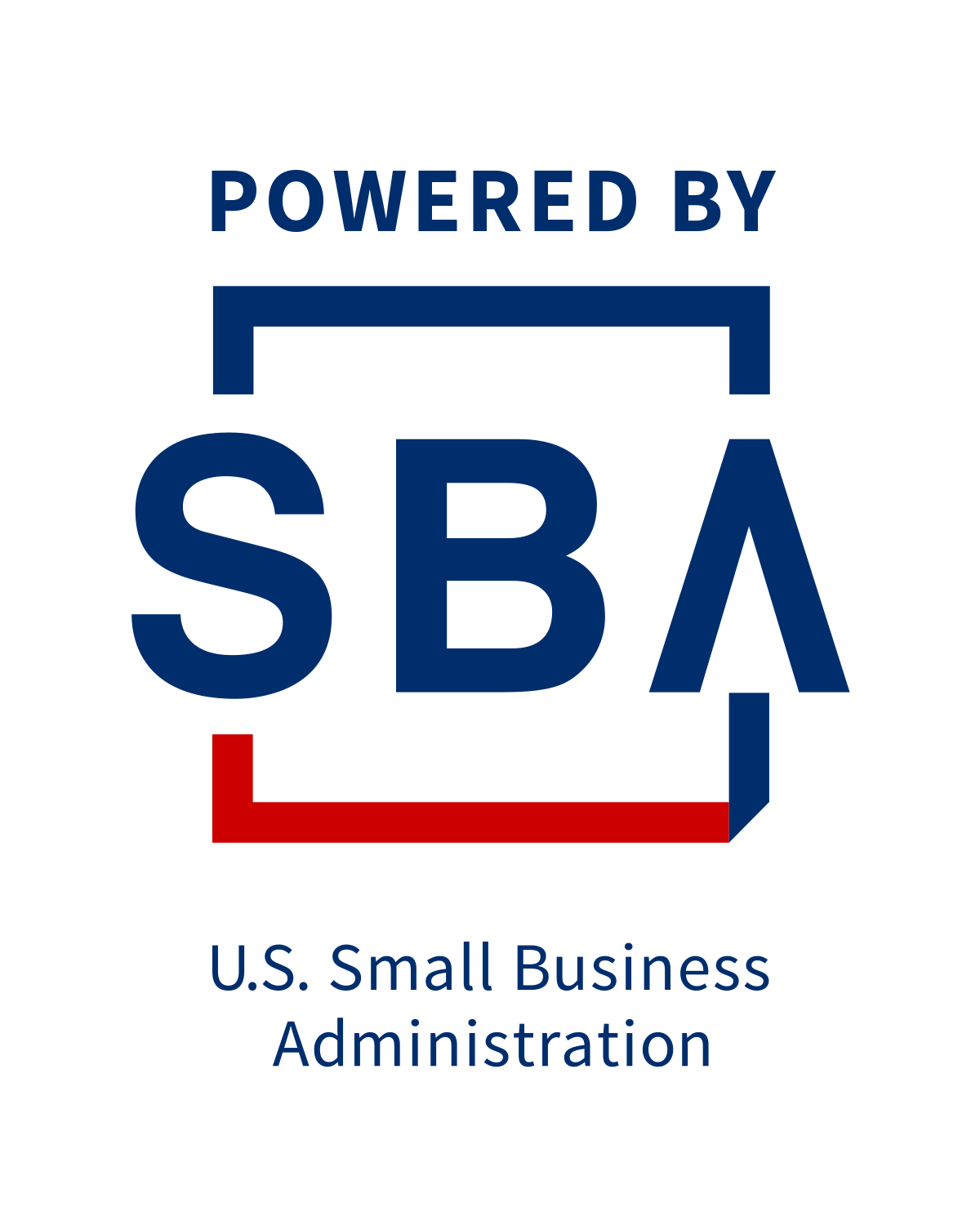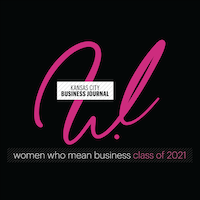How integrating multichannel cloud business
communications and applications drives innovation
and productivity across the enterprise.
January 2015 marked 100 years since the first cross-country telephone call. “Mr. Watson, are you there? Do you hear me?” This landmark event spawned an era in which analog voice calls became the primary communication tool for business. But times have changed; and although the telephone is still critical for building relationships, business communications now rely on a mix of voice plus everything from email to group chat. Additionally, knowledge workers have moved beyond simple desk phones to embrace mobile devices and softphones, as well as new desk phones that incorporate cutting-edge voice and video technology.
Plus, businesses haven’t just changed the way they communicate; they have also changed the way they work. This includes organizing workflows around business apps, including customer relationship management (CRM), human resource management (HRM), and enterprise resource planning (ERP). In recent years, many enterprises have moved these critical systems out of the data center and into the cloud. This includes not only software as a service (SaaS) models such as Salesforce, but also homegrown business applications developed by enterprise IT departments and deployed on public, private, or hybrid clouds.
However, many businesses find themselves struggling with on-premise phone systems that carry forward the limitations of decades-old technology. The result is a huge gap between communications platforms and essential business apps as well as the apps employees increasingly use for multiple modes of communications.
For example, while cloud-based apps, such as Gmail™, Microsoft Office 365™, and Salesforce® provide tremendous costsavings and are vital to greater efficiency and productivity, thus far, these systems have not been integrated with business communications. Communication data remains siloed from business app data, preventing management from having a unified view of the business. And with the exception of email, most modes of communication—such as voice calls, text, voicemail, fax, and online meetings—still require employees to perform tedious, error-prone manual data entry to log a conversation. The data stored in call logs is also typically isolated from other systems. For example, if a sales rep uses a call, text, or web meeting to communicate with a customer, critical information gained by the rep during the conversation can easily be lost or forgotten.
Cloud phone systems, on the other hand, grew up with mobile networks, new internet-based communications tools, and cloud business apps, making them ideally suited to today’s enterprises. This paper discusses how a robust, extensible cloud communications platform—which includes cloud APIs and SDKs for developers—can enable a new era of integrations between business communications and key business processes and workflows.
Seamlessly integrating communications into the new workspace
Today’s knowledge workers often use multiple devices—desktops, smartphones, and tablets—to communicate in a dizzying variety of ways, including voice calls, SMS, group SMS, instant messaging, email, and chat. In addition, business apps pile on additional channels of communications with customers, coworkers, and partners.
The constant chatter from all these devices and channels inundates employees. And to make matters worse, the highest volume communications are not necessarily the most urgent.

Matching IT technology with the multimodal way people work today requires a comprehensive enterprise business communications platform. Prebuilt and custom integrations in such a platform not only give employees a workspace with everything in one view, but can also surface the most important and urgent communications in the most appropriate way.
Previously, any company that wanted to create this type of seamless workflow between phone calls or other communication methods and their business applications discovered it was costly, complicated, and often impossible to achieve. This is primarily because of the inability of business apps to connect with closed, single-purpose phone systems. Gaps can also exist between the various apps commonly used by companies and among the various communications tools used by their employees. The advent of truly enterprise-class cloud communications systems now makes it possible to integrate business applications with business communications.
Leveraging cloud PBX for business communications
A cloud communications system overcomes many of the limitations inherent in legacy on-premise PBX systems to deliver greatly improved communications. For example, workers in one location can easily connect with colleagues in other offices using direct transfers and direct extension dialing. Once employees leave a location, calls automatically follow them wherever they go, and they can access voicemail, fax, conferencing, and all other company communications functions as seamlessly as if they were at the office.
A comprehensive cloud communications platform also delivers a range of new features and capabilities—such as a rich collaboration space that includes everything from online meetings to group chat.
Beyond email: group productivity with rich collaborations
As enterprise communications have evolved, the need for rich collaborations among teams, groups, and departments has become an essential capability. Collaboration tools such as audio and video conferencing, web meetings, chat, and SMS on desktop devices or smartphones allow employees to share their ideas and improve office productivity and efficiency, and they allow groups to work together more cohesively.
Empowered chat
As employees bring new forms of communication into the workplace, chat and SMS have become as much a part of a worker’s daily routine as voice calls. Until recently, text-based communications were not supported by enterprise IT departments and were not widely adopted in industries with major concerns regarding data security and compliance. The cloud changes how text-based communications can be supported. Enterprise-grade chat clients and support for SMS are now widely available on desktop and mobile devices. History logs as well as IT administration capabilities give control back to the CIO and help ensure security and compliance.
A variety of chat integrations can empower teams with richer collaboration. For example, advanced features and integrations between the phone system and instant messaging make it easy to escalate a group IM to a conference call. Or, the integration of empowered group chat into the phone system can help users increase productivity with direct access to features such as file sharing, tasks, notes, image annotations, video conferencing, and screen-sharing technology. Team
members also have the ability to assign tasks and integrate group meetings with the calendar.
Users can also link a chat meeting with other cloud services, such as Box, Dropbox™, Google, Evernote®, and JIRA®. This includes the ability to manage file sharing and storage that is relevant to the group collaboration.
Audio conferencing and online meetings
Audio conferencing integrated into a cloud phone system allows employees to connect with colleagues from a single conference bridge. Conference calling also enables mobile and remote workers to easily and cost-effectively work from any location and collaborate as if they were in the office. Online meetings give staff members the flexibility they need to share and work together at any time and from any location. Employees can deliver presentations from a computer, tablet, or smartphone. They can share their screens, web pages, and files from their devices or cloud storage accounts to add context and collaborate more effectively.

The trusted enterprise cloud platform
The RingCentral platform provides best-in-class cloud communications designed to serve today’s modern businesses. It delivers a completely integrated cloud communications solution that includes voice, SMS, fax, collaboration, and other powerful capabilities—with enterprise-grade security and carrier-grade reliability. This platform, which is based on a decade of R&D and is used by more than 350,000 businesses worldwide, also provides significant advantages, such as the ability to scale the phone system and manage it remotely without the need for staff with PBX experience at each business location.

Standard integrations with the most popular business apps
The platform includes prebuilt solutions that integrate the RingCentral Office® cloud phone system with popular cloud services such Microsoft Office 365, G Suite (a suite of tools that includes Gmail and Google Docs™), Salesforce, Zendesk®, and Dropbox.
The example in Figure 1 shows how RingCentral created a seamless integration with Office 365. RingCentral for Office 365 users can access a dialer, audio conferencing, Business SMS, and virtually the entire RingCentral Office feature set from within the email interface. Employees can make or receive calls and have text conversations on their mobile devices—all seamlessly. With more and more large organizations using Office 365 as their preferred email solution, this capability creates a natural, intuitive workflow.
With another integration example, RingCentral for Salesforce, Sales teams can make or receive calls, use Business SMS, or initiate a conference call without leaving their familiar work environment. Incoming callers are instantly matched to existing contact records, which are automatically displayed. The sales rep can also take notes while on a call and can choose to save those to the customer’s CRM record.
The first open, self-service cloud communications platform
This powerful platform is also open to developers, partners, and customers, allowing businesses to easily integrate robust communications capabilities into key enterprise applications. The RingCentral Connect Platform™ for developers (developer. ringcentral.com) offers a family of cloud APIs with a comprehensive SDK that integrates voice, SMS, and fax communications within important business processes.

With the RingCentral Connect Platform, developers, customers, and ISVs can now access the power of multimodal, realtime communications supported by extensive business logic and customer data management and reporting. This makes it easy for developers to not only enable their applications to send and receive calls and texts, but also to deeply embed communications functionality into the workflow of critical business applications.
For example, the RingCentral Connect Platform provides an SDK, tutorials, and developer support to create robust CTI integrations that seamlessly connect the RingCentral platform with Zoho, Salesforce, and other leading CRMs. The RingCentral Connect Platform also enables IT teams to create customized services that automate workflows, drive efficiency, and improve customer satisfaction. For example, a national locksmith service company connected its CRM and dispatch software with the RingCentral platform. This custom integration makes it possible to dispatch locksmiths via SMS. Customers then receive SMS notices that a locksmith is on the way. The integration includes an immersive custom workflow that connects to back-end business systems, allowing the agent to quickly match the locksmith with the customer.
A future-proofed business communications system
Now, companies can bridge the gap between disparate business systems or between systems and users by integrating this self-service cloud communications offering with any application. In addition, customers and ISV partners can easily create differentiated product offerings by incorporating next-generation communications features.
This is critical for businesses in today’s competitive environment, where the company with the best technology often wins. Looking at the seamless blend of services and communications in offerings such as Uber shows that these types of integrations can even disrupt entire industries. For enterprise IT departments looking to drive competitiveness through technology, the RingCentral platform offers an open path to staying competitive today and in the future.
What developers do with the power and capabilities of the RingCentral platform is limited only by their imaginations. For example…
- A taxi or limousine service that uses RingCentral Office for voice dispatch could add automated SMS confirmations (for example, “Your car will arrive in two minutes”) to its custom dispatch software. Or, if a customer needed to meet a limo driver at the airport, the phone system could automatically send a photo of the driver by text or email.
- An online electronics retailer could improve both sales and customer satisfaction by integrating a custom CRM system with real-time access to information. For example, a pop-up note based on the incoming caller ID could provide information about the customer’s prior orders and help the associate provide the caller with relevant information.
- A medical office could integrate its back-end appointment system with patient contact information and automatically send appointment reminders via text message, and patients could reply to confirm or request a change.
- An independent developer could create an integration that enables shoppers to connect with product reviewers. Reviewers wouldn’t even need to be online. They could receive questions via SMS, and their responses could post to the retailer’s website in real time.
Insights from communications metadata in the era of big data
Day-to-day business communications generate an invaluable stream of metadata. However, most of that data remains siloed, unstructured, or unavailable. For example, account managers often use mobile phones to continue working when they leave the office. But because many businesses rely on legacy, on-premise PBX systems, the records of those customer calls can easily be lost. With big data and the ability to derive valuable insights from analyzing that data, this lack of integration with a robust platform results in lost opportunities.
Metrics such as conversion, engagement, and utilization rates are not just important in web-enabled applications but also in real-time communications. IT managers, ISVs, and system integrators understand that these stats can drive intelligent decision making.
The RingCentral platform captures and stores a wealth of valuable data about your company’s or your customers’ communication behaviors (for example, when, where, and with whom they communicated), as well as levels of engagement, utilization, and success. This data even includes the steps that were taken before and after the engagement and which endpoints (desktop, web, mobile, etc.) were used. With RingCentral, application integrations can be easily customized to measure these business analytics and create reports or real-time dashboards.
Summary
Many knowledge workers today live in business apps such as Microsoft Office 365, G Suite, and Salesforce. They also rely on multiple communication apps—on multiple devices—to stay in touch with customers and collaborate with teams. These workers also expect their own devices and apps to integrate smoothly into the company phone system and enterprise business systems. All the while, IT must ensure reliability and security.
It takes a comprehensive enterprise-grade communications platform to satisfy these business needs. RingCentral provides an industry-leading UCaaS platform that offers a full suite of communications tools that are essential for today’s workers. More importantly, RingCentral integrates these tools with many of the most popular cloud apps, giving management a better view into the business and workers a better, more collaborative work environment. A robust developer’s platform also makes it easy for IT teams to create custom integrations and unique new service offerings.
This is the new work environment. From intelligence in the platform that can surface the most urgent messages to automatic dialing from within apps such as Office 365 or Gmail to empowered chat, by offering the strongest foundation for businesses to create new, disruptive service offerings, the RingCentral platform is the leading choice to equip your workforce for the challenges of tomorrow.
About RingCentral
RingCentral, Inc. (NYSE: RNG) is a global provider of cloud unified communications and collaboration solutions. More flexible and cost-effective than legacy on-premise systems, RingCentral empowers today’s mobile and distributed workforces to be connected anywhere and on any device through voice, video, team messaging, collaboration, SMS, conferencing, online meetings, contact center, and fax. RingCentral provides an open platform that integrates with today’s leading business apps while giving customers the flexibility to customize their own workflows. RingCentral is a leader in the 2017 Gartner Magic Quadrant for Unified Communications as a Service Worldwide for the third consecutive year. RingCentral is headquartered in Belmont, Calif.