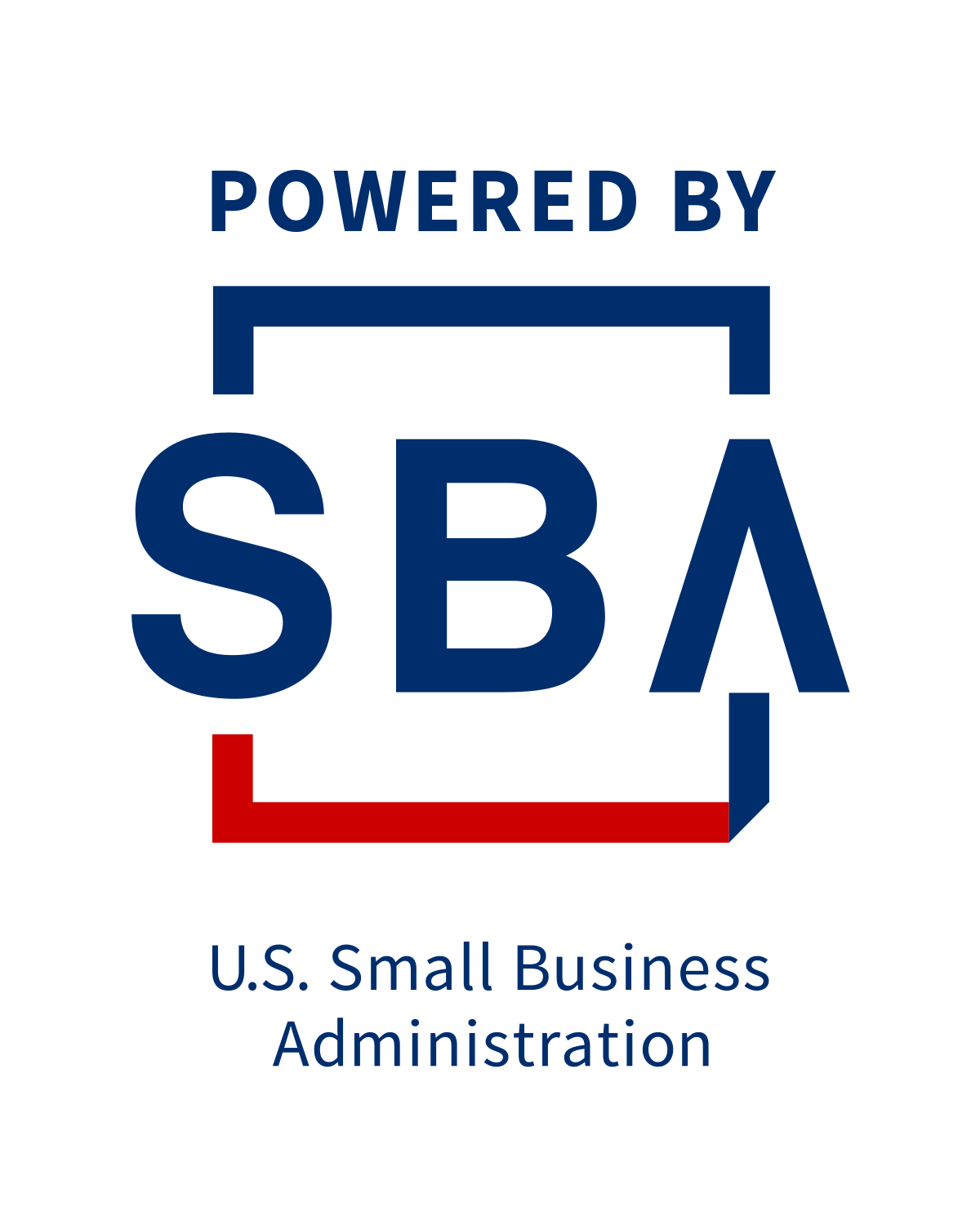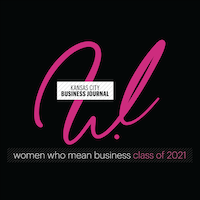Enhance Customer Experience and Employee Engagement with Contact Center Integrations

Tech enthusiasts and industry experts know the value of enhancing a great product. In the realm of customer service, seasoned pros achieve this through contact center integrations.
At Towner, we share this vision. That’s why we offer a wide range of integrations for our cloud communications solutions in our App Marketplace.
Discover how you can streamline your workflows with our contact center integrations, creating a superior platform for your team and delivering enhanced service to your customers.





Key Points:
- Software integrations allow two different programs to automatically share information seamlessly.
- Contact center integrations boost productivity, enhance analytics, and improve the customer experience.
- Towner offers numerous pre-built integrations with popular applications.
- Developers can create custom APIs to integrate your preferred business software.
Understanding Contact Center Integrations
Software integration connects two different applications, enabling seamless data sharing and real-time updates. In the context of contact centers, this means linking your cloud contact center platform with other business software to handle various tasks.
This connectivity is achieved through application programming interfaces (APIs), which set the rules for real-time communication between the two programs.
Many top-tier solutions, like Towner’s, come with pre-built integrations for popular industry software, offering immediate functionality.
But what if your preferred software doesn’t have a pre-built integration? No problem! With an API platform, developers can integrate any software into your contact center for complete functionality.
How Integrations Benefit Your Business
Contact center integrations combine the power of distinct software for enhanced efficiency and productivity. Your agents spend less time on data entry and information verification as systems automatically update each other. This frees up your team to focus on critical problem-solving tasks that require a human touch.
For instance, 74% of companies use customer relationship management (CRM) software. With contact center integration, agents can call customers directly from the CRM. As client information is collected in the contact center software, it seamlessly populates the CRM with relevant data.
Faster data collection leads to better analytics. More information is gathered, and business programs process it quickly to provide insights that optimize your contact center operations.
Ultimately, this results in a superior customer experience. Enhanced service drives customer retention and increases opportunities for cross-selling and upselling, leading to higher revenues.
Towner’s 6 Favorite Integrations
1. Salesforce
Salesforce holds a dominant 20% share of the CRM market. If you’re already using Salesforce, you can integrate it with Towner Contact Center to make calls directly from the app and automatically log call details and other important data in your client records.

2. Slack
Many hybrid and remote teams use Slack and seek to enhance its functionality by integrating it with their contact center. This integration enables real-time alerts, allowing you to quickly deescalate issues and maintain smooth operations.

3. Zendesk
Zendesk is a widely-used CRM known for its user-friendly interface, making it one of our top contact center integrations. A standout feature is the screen pops, which automatically display customer information when you receive an incoming call.
4. ServiceNow
If you manage your workflows in ServiceNow, enhance customer journeys with contact center integration. Effortlessly log call details and maintain records of interactions within client files.
5. NextGen
Medical facilities require contact center integrations that streamline communications while adhering to regulatory compliance. Towner’s contact center integration with NextGen accelerates patient verification by automatically displaying a secure dashboard with relevant information for each incoming call. This saves your agents time by eliminating the need to search for patient details.
6. ConnectWise
Managed service providers can leverage the pre-built ConnectWise integration to enhance customer service. This integration requires minimal training and implementation costs, allowing agents to quickly improve efficiency while supporting clients.
Choose the Platform with the Best Contact Center Integrations Today
Elevate your team with Towner Contact Center integrations. Contact us today to learn how our platform can help you deliver the ultimate customer experience.