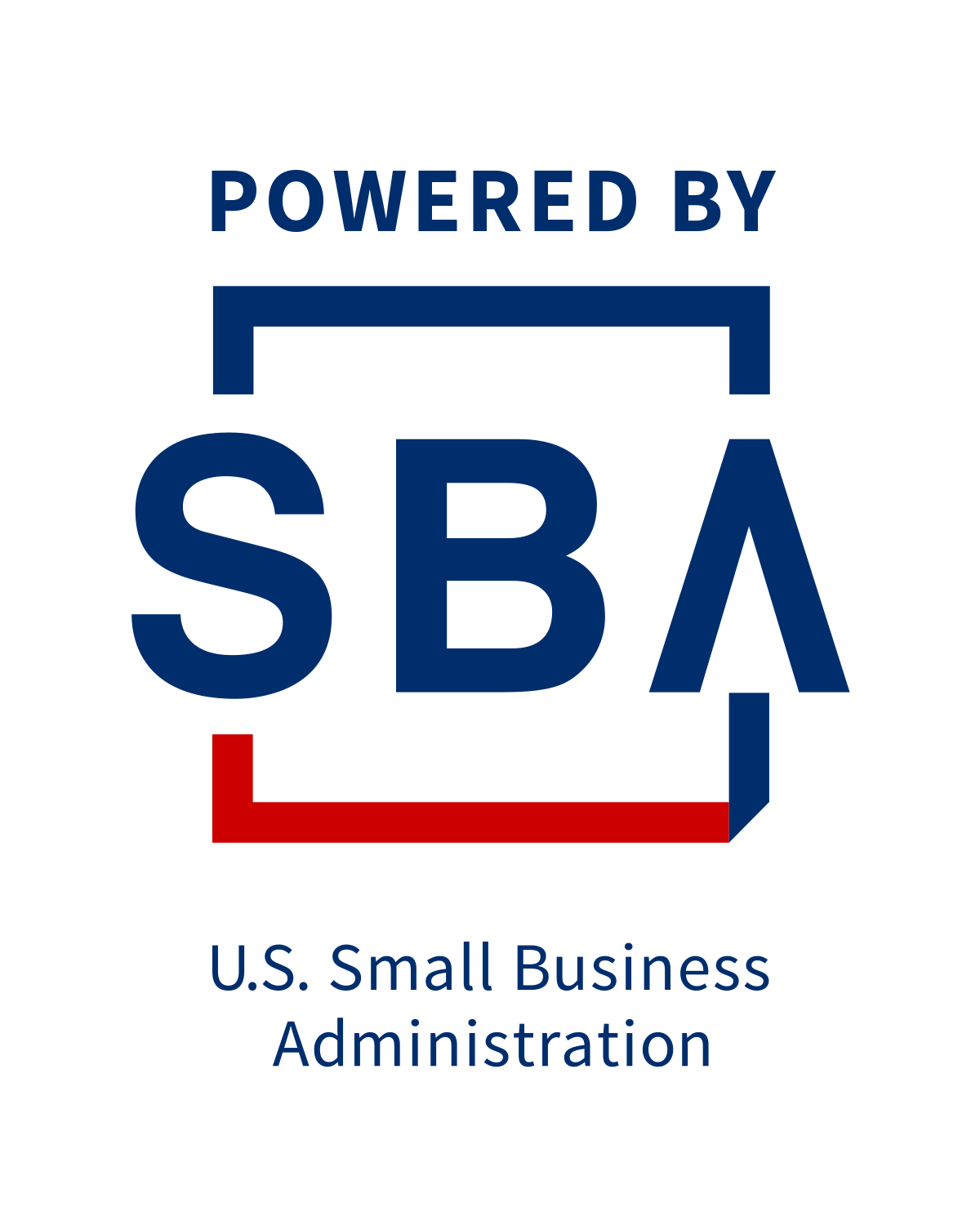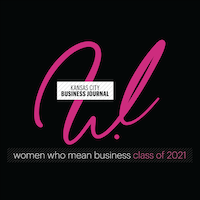What NEC Communications Customers in Kansas City Need to Know About the Intermedia Acquisition

How the Intermedia NEC Acquisition Impacts NEC Communications in Kansas City
“Change is the only constant in life,” Heraclitus once said. And for NEC customers in Kansas City and the Midwest, that change just got a whole lot more exciting!
Intermedia, a powerhouse in cloud communications, has just announced they’re acquiring NEC’s UNIVERGE BLUE UCaaS and CCaaS operations in North America. But this isn’t just another corporate shake-up—it’s a game-changer for businesses relying on NEC’s communication tools. Let’s break down what this means for you and why Towner Communications is the best cloud communication provider for NEC customers in Kansas City to help you navigate these waters.
Why NEC Communications in Kansas City is About to Get Even Better
Across the U.S., businesses are rapidly transitioning to cloud-based communications. This shift isn’t just a passing trend; it’s a strategic move that’s critical for staying competitive in an increasingly digital marketplace. Intermedia’s acquisition of NEC’s UCaaS and CCaaS operations is a direct response to this growing demand, ensuring that businesses like yours have access to the most advanced, reliable, and flexible communication solutions available.
For NEC customers, especially those in Kansas City and the Midwest, this acquisition means enhanced services and better support. Intermedia has been NEC’s exclusive cloud communications partner since 2020, so you’re already using their robust platform—just under the NEC brand. The best part? This transition is designed to be seamless. Your current contracts, service levels, and support arrangements will remain in place, ensuring that your business operations continue without a hitch.
How Does the Intermedia NEC Acquisition Affect Kansas City Businesses?
So, what’s the timeline? The deal is expected to close by the end of September 2024 in the U.S. and Canada, with Europe following shortly after. Here’s what that means for your business:
- Seamless Transition: Intermedia is dedicated to making sure there’s no disruption in service. You’ll continue to benefit from NEC-branded services you trust, but with enhanced access to Intermedia’s innovative solutions and support teams.
- Stronger Network and Support: Expect more direct access to cutting-edge tools like AI-powered analytics and multi-channel archiving, all designed to make your communications smarter and more secure. Plus, Intermedia and Towner’s J.D. Power-certified 24/7 technical support ensures that help is always available when you need it most.
Why Towner Is the Best Cloud Communication Provider for NEC Customers in Kansas City and Trusted Intermedia Partner
Navigating change can be tricky, but that’s where Towner Communications comes in. As Kansas City’s trusted partner in unified communications, we’re here to make this transition as smooth as possible. With our deep expertise and local presence, we’re uniquely positioned to help you make the most of what’s to come.
Here’s how we’re going to help:
-
On-the-Ground Support: While Intermedia will handle the broader transition, Towner offers the local touch. Need someone who can be there, face-to-face, to answer questions or troubleshoot issues? We’ve got you covered.
-
Seamless Cloud Migration: Still using on-premises systems? Now might be the perfect time to consider a cloud transition. Towner can guide you through this process, ensuring a seamless move that aligns with your business goals. Intermedia’s platforms are built for agility, and we’re here to help you harness that power.
-
Tailored Solutions: Every business is different. That’s why Towner doesn’t do cookie-cutter solutions. We’ll work with you to tailor your communications setup to fit your specific needs—whether that’s scaling up, integrating new features, or optimizing your current systems.
Ready to Navigate the Change? Here’s How Towner Can Help
Need proof? When a Legacy Shortel Customer faced a similar transition last year, they turned to Towner. We not only ensured their migration to Intermedia was seamless, but we also optimized their setup to reduce operational costs by 20%. That’s the kind of hands-on support and expertise we bring to the table.
Change doesn’t have to be daunting, especially when you have the right partners by your side. Towner Communications is here to ensure that your business doesn’t just survive this transition—it thrives. Reach out to us today, and let’s discuss how we can help you take full advantage of this exciting new chapter.
And because we’re committed to your success, we’re offering a free consultation and communication system assessment for all NEC customers in the Kansas City area. Let’s explore how you can leverage this acquisition to elevate your business communications.
The future of your communications is bright. Let’s navigate it together.