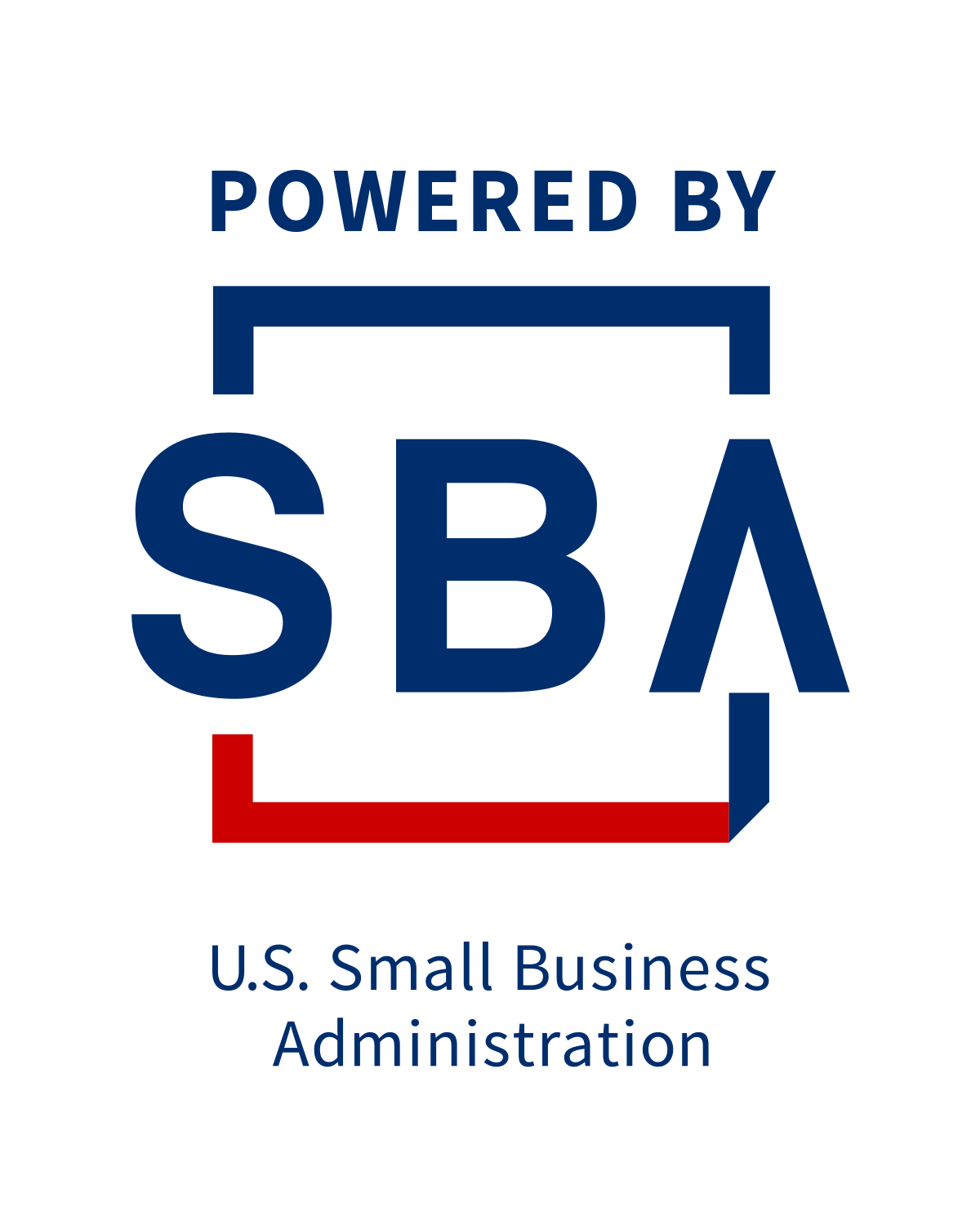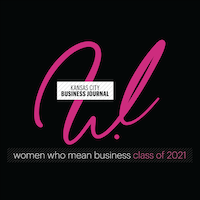Kansas City Security Cameras: Protect Your Business with Towner

Security Camera Installation Kansas City: Protect Your Business with Towner
Kansas City’s small businesses are grappling with an alarming rise in property crimes. For businesses in Kansas City, professional security camera installation is no longer optional—it’s essential. That’s why Towner Communications recommends Verkada
cameras, the ultimate in modern surveillance technology, to protect what matters most.
Looking for reliable security camera installation in Kansas City? Towner is your trusted local partner. And if you’re outside the city, don’t worry—our solutions extend nationwide. That’s right, Towner travels.
Why Security Camera Installation Matters for Kansas City Businesses
Property crimes in Kansas City are rising, and small businesses are feeling the impact. According to the Kansas City Police Department, burglary incidents have increased by over 10% in the past year, with thefts and property damage affecting thousands of local businesses. In fact, Kansas City averages over 5,000 property crimes annually, with small businesses as frequent targets.
The Costs Are More Than Financial:
A single break-in can cost a business owner thousands in repairs, stolen inventory, and downtime. For instance, a retail store in Midtown recently reported losses exceeding $15,000 after a smash-and-grab robbery. But the financial hit is just the beginning—the emotional toll on owners and employees can be overwhelming.
The Solution? Security Cameras That Work Harder:
When crime happens, having the right security measures in place isn’t just a good idea—it’s essential. Security cameras act as both a deterrent and a critical source of evidence. Studies show that visible security cameras can reduce the likelihood of a break-in by up to 60%. Furthermore, businesses equipped with advanced surveillance systems like Verkada’s AI-powered cameras report quicker resolutions to incidents due to clear video evidence and real-time alerts.
Don’t Wait Until You’re a Statistic:
Investing in a smart security system isn’t just about protecting your property—it’s about reclaiming peace of mind.
The Verkada Advantage: Smart Security Cameras That Work Harder
Towner provides professional security camera installation Kansas City businesses depend on to stay secure. But we don’t just install cameras; we deliver solutions. Verkada cameras redefine safety, combining cutting-edge technology with ease of use. Whether you’re securing a single shop or a sprawling complex, these cameras make business security smarter, faster, and more reliable.

Crystal-Clear Video Quality
Blurry footage? Forget it. Verkada cameras feature high-definition video (up to 4K), capturing every detail, even in low-light settings. Whether it’s a dim parking lot or a bustling store, you’ll see everything that matters.
Why It’s Important: High-quality footage increases the likelihood of criminal identification by 70%.
AI-Powered Analytics
These aren’t just cameras—they’re your digital security team. Verkada’s AI-powered analytics can distinguish between people, vehicles, and objects, cutting through the noise to focus on what matters. Real-time alerts notify you of unusual activity, while heatmaps provide insights into traffic patterns and high-risk areas in your space.
How It Works:
- Identify loitering in restricted areas.
- Receive alerts for unauthorized vehicle access.
- Track suspicious behavior without the need for constant monitoring.
Real-World Impact: One Kansas City warehouse used these analytics to detect and deter loiterers before they attempted a break-in, preventing thousands of dollars in potential losses.
Cloud-Based Access
No need to be tied to a physical monitor. With Verkada’s cloud-based platform, you can access live and recorded footage from anywhere, on any device. Whether you’re traveling or managing multiple locations, the ability to stay connected ensures you’re always in control.
What This Means for You:
- Seamlessly manage footage without bulky hardware.
- Grant remote access to law enforcement or insurance agents in seconds.
- Receive instant alerts on your phone for real-time events.
Scalable Solutions
Verkada cameras are designed to grow with your business. Adding new devices or locations is as easy as plug-and-play, thanks to the intuitive platform. The system integrates effortlessly with existing access control and alarm systems, making it a future-proof investment.
Key Features:
- Easily add cameras as your business expands.
- Centralize management across multiple properties.
- Save costs with flexible deployment options.
Why It Matters: Kansas City businesses of all sizes benefit from scalability, whether it’s a single coffee shop or a chain of retail stores. One local franchise scaled from 3 to 15 locations with Verkada’s streamlined setup, maintaining consistent security standards every step of the way.

Real Stories: How Security Cameras Help Kansas City Businesses
Case Study: Midtown Retail Store—Shoplifting Reduced by 30%
A busy retail store in Midtown Kansas City was losing thousands of dollars each month to shoplifting. The losses weren’t just financial—they were affecting employee morale and customer trust. Traditional surveillance systems weren’t cutting it. That’s when the store turned to Towner Communications to install Verkada cameras.
The Results:
- Theft Dropped by 30% in Just 3 Months: With Verkada’s high-definition video and real-time alerts, the store’s team could monitor activity closely and address suspicious behavior immediately.
- Employee Empowerment: Staff reported feeling more secure knowing that advanced technology had their backs. As the store manager put it, “We finally feel in control. The cameras aren’t just catching thieves—they’re preventing theft altogether.”
- Cost Savings: The store recovered thousands in potential losses within the first quarter after installation.
Key Feature Used: The system’s AI-powered analytics automatically flagged loitering in key areas, giving employees a chance to intervene before theft occurred.
Case Study: North Kansas City Warehouse—Break-Ins Eliminated
A warehouse in North Kansas City faced repeated break-ins, resulting in significant property damage and disruption to operations. The owners were frustrated and felt helpless as the costs mounted. After consulting with Towner Communications, they implemented a Verkada security system designed for comprehensive coverage and proactive alerts. With professional security camera installation in Kansas City, this warehouse stopped break-ins entirely and saved thousands in damages.
The Results:
- Zero Incidents Post-Installation: Break-ins stopped entirely after the cameras were installed. The system’s real-time alerts gave the management team a critical advantage—they could act before incidents escalated.
- Operational Efficiency: Warehouse staff used the cameras to monitor deliveries and secure high-value inventory, reducing internal shrinkage by 15%.
- Peace of Mind: As the warehouse owner shared, “For the first time in years, I’m not losing sleep over security. Verkada cameras made all the difference.”
Key Feature Used: Remote access allowed management to review footage and address potential issues from anywhere, saving time and ensuring swift responses.
The Takeaway
These stories aren’t just about security—they’re about transforming how businesses operate. Verkada cameras provide more than surveillance; they deliver confidence, control, and results. Whether it’s preventing theft, improving operations, or giving owners peace of mind, these cameras are the tools Kansas City businesses need to stay ahead.
Our team specializes in professional comprehensive security camera installation Kansas City businesses depend on to protect their assets. If you’re ready to see how Verkada cameras can make a difference for your business, reach out to Towner Communications today.
Take Action: Professional Security Camera Installation for Kansas City Businesses
Don’t wait—invest in security cameras Kansas City business owners trust to stay safe and secure. With Verkada cameras and Towner, you’ll have the ultimate security solution on your side. Don’t let crime slow you down—stay one step ahead.