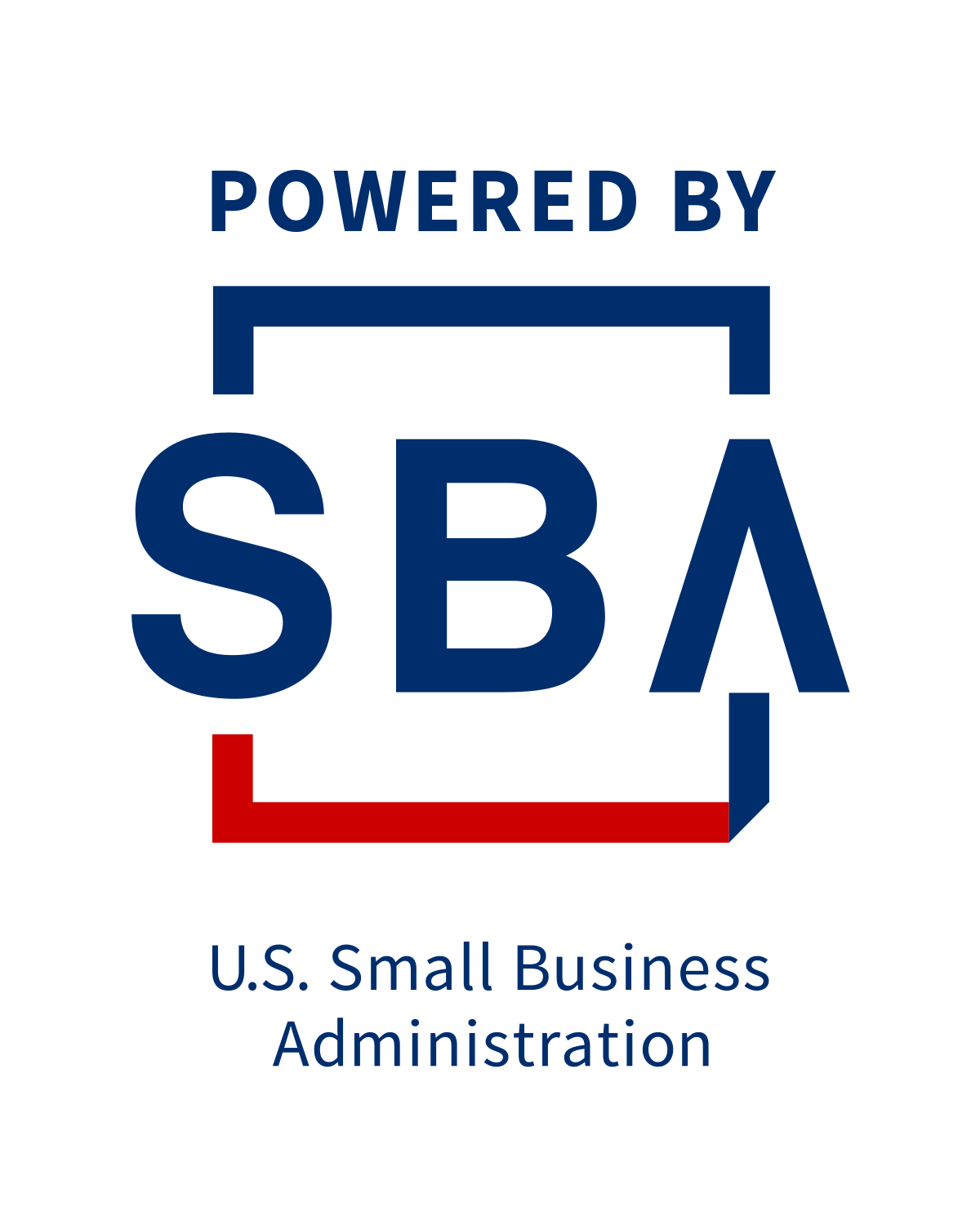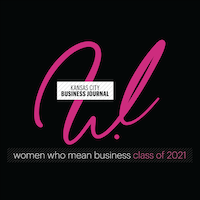Omnichannel Customer Service For Kansas City: 7-Step Success Guide

Kansas City customers are fed up with businesses that drop the ball on service. One minute, they’re chatting with a rep; the next, they’re stuck on hold, repeating their issue from scratch. Sound familiar? If so, it’s time to fix it with omnichannel customer service.
Did you know? Businesses with omnichannel customer service retain 91% more customers than those without. Yet, many businesses struggle to integrate their communication channels effectively. This guide will show you how to:
-
Unify your customer support channels (phone, email, chat, social media, and more).
-
Increase customer satisfaction and loyalty.
-
Implement omnichannel solutions affordably (even for small businesses).
-
Leverage Kansas City-specific customer trends to stay ahead.
Let’s dive into what omnichannel really means and how to put it into action.
What Is Omnichannel Customer Service?
Definition and Key Differences
Omnichannel customer service means seamlessly integrating multiple communication channels so customers can interact with your business without friction.
How it’s different from multichannel:
-
Multichannel: You offer customer support across multiple platforms, but they aren’t connected (e.g., phone support doesn’t “talk” to chat support).
-
Omnichannel: Every interaction is unified, allowing customers to start on one channel and continue on another without repeating themselves.
Example: A Kansas City-based HVAC company lets customers book an appointment online, confirm via SMS, and get live updates from a customer service rep—without needing to explain their issue twice.
Why Kansas City Businesses Should Care
Consumers in the Midwest expect fast, convenient, and personalized service just like anywhere else. Whether you’re running a retail store, a law firm, or an enterprise telecom business, failing to integrate your communication channels could mean missed sales and frustrated customers.

The 7 Benefits of Omnichannel Customer Service
1. Boosts Customer Satisfaction
Omnichannel service leads to faster resolutions and less frustration. Businesses using omnichannel support experience a 91% higher customer retention rate.
Example: A Kansas City financial services firm reduced customer complaints by 30% by integrating their call center, email support, and chatbot services.
2. Increases Customer Retention
Consumers are 3x more likely to stick with a brand that provides seamless service. Kansas City businesses that adopt omnichannel strategies build long-term loyalty.
3. Increases Revenue & Upsells
A 15% revenue boost is common for businesses that connect sales and support. Happy, well-served customers buy more.
4. Provides Seamless Communication
Customers hate repeating themselves. An omnichannel system ensures that their history follows them across every touchpoint, making interactions smoother.
5. Improves Data Collection and Analysis
Omnichannel setups track customer interactions across platforms, providing valuable insights into behavior trends and allowing businesses to personalize offerings.
6. Gives Businesses a Competitive Edge
With Kansas City’s growing business landscape, those who adopt omnichannel strategies stay ahead. Companies offering superior customer experiences dominate market share in their industries.
7. Enhances Brand Reputation & Trust
Consistent, high-quality interactions create positive reviews and referrals, leading to stronger brand loyalty.
The Roadblocks: Why Some Businesses Struggle with Omnichannel
1. Lack of Technology Integration
Businesses using outdated CRMs, separate phone systems, and unlinked email/chat platforms struggle to unify customer interactions.
2. Staff Training Gaps
Employees must be trained to navigate multiple communication channels smoothly to avoid service gaps.
3. Fear of Costs & Complexity
Many small businesses believe omnichannel service requires a huge investment—but with cloud-based tools, even small teams can implement it affordably.
How to Implement Omnichannel Customer Service in 5 Steps
1. Identify Preferred Customer Channels
Use surveys, website analytics, and call tracking to determine where your customers prefer to engage.
2. Integrate Communication Tools & Systems
Use a unified CRM that syncs email, chat, phone, and social media into one platform.
3. Train Your Team for Seamless Interactions
Develop training programs to help employees deliver consistent experiences across all channels.
4. Automate & Streamline Where Possible
Leverage AI-powered chatbots and smart call routing to reduce wait times and improve efficiency.
5. Continuously Measure & Improve
Regularly track key metrics like response time, customer satisfaction scores, and channel effectiveness.
The Future of Omnichannel Customer Service in Kansas City
1. AI-Driven Customer Interactions
Kansas City businesses are already adopting AI chatbots and voice assistants to handle basic customer inquiries.
2. Hyper-Personalization
Data-driven customer interactions allow businesses to anticipate needs before the customer even asks.
3. Seamless Integrations with E-commerce & Physical Locations
More local businesses will blend online and offline customer experiences (e.g., online order pickup, instant mobile support for in-store issues).