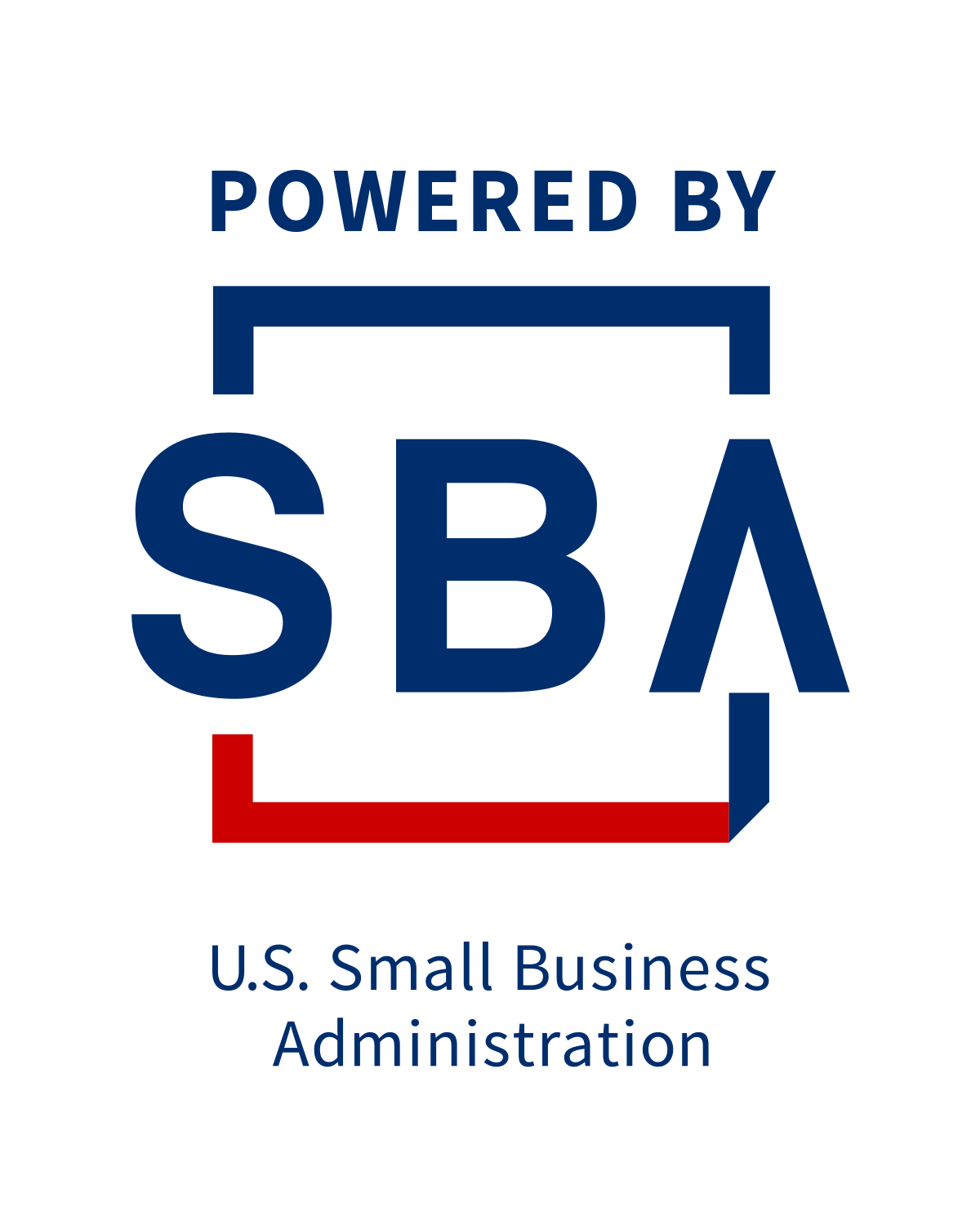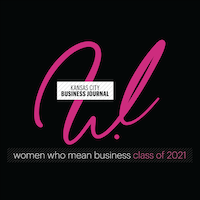Expert Advice: Choosing the Best Contact Center Software Company in Kansas City

Ensuring your customers can reach you whenever needed, whether through phone, web chat, or email, is crucial. Collaborating with a top contact center software provider enhances the likelihood of seamless interactions during these transactions.
This prompts us to ask: Which key attributes define a top-performing contact center solution? And which company can you trust to deliver an exceptional experience?
Examine the qualities of advanced contact center software that empower your support team to effectively serve your clients.
Unveiling the Key Takeaways:
-
Embrace the freedom of a web-based contact center software that empowers you to run a fully functional and remote contact center from any corner of the world.
-
Seek out contact center software that boasts exceptional reliability, regulatory compliance, and outstanding customer support to ensure a seamless experience.
-
Say goodbye to traditional call centers! Discover the superior features and cost-effectiveness offered by contact center software companies, revolutionizing the way businesses operate.
-
Unlock the power of automatic call distribution, advanced training features, and unified communications, crucial elements that elevate the performance of your contact center.
-
Unveiling the champion! Intermedia reigns as the leading contact center company, ready to elevate your customer service game to new heights.
Understanding Contact Center Software Companies: Exploring Their Role and Function
Cloud-based platforms offered by contact center software companies enable businesses of all sizes to establish and manage customer contact centers efficiently. With these platforms, you can seamlessly handle all operational aspects virtually.
In addition, contact center as a service (CCaaS) software empowers you to swiftly harness cutting-edge functionalities. Among the advantages of CCaaS are omnichannel communications, advanced call analytics, and seamless software integrations.
By leveraging these features, companies can significantly elevate the performance of their help desks. As a result, the contact center software market is experiencing rapid growth, as more businesses adopt these capabilities to enhance their customer service and gain a competitive edge.

What advantages does contact center software offer over traditional call centers?
Using contact center software instead of a traditional call center comes with several benefits:
-
Enhanced Efficiency: Contact center software automates and streamlines various processes, such as call routing, ticket management, and customer data organization. This automation increases efficiency, allowing agents to handle more inquiries in less time.
-
Improved Scalability: Contact center software operates on cloud-based platforms, providing flexible scalability options. Businesses can easily adjust the number of agents and resources based on call volumes, seasonal demands, or business growth, without the need for physical infrastructure changes.
-
Omnichannel Support: Unlike traditional call centers that primarily focus on voice calls, contact center software facilitates omnichannel communications. It enables businesses to engage with customers through various channels, including phone calls, emails, web chats, social media, and messaging apps. This versatility enhances customer experience and satisfaction.
-
Advanced Analytics: Contact center software offers robust analytics capabilities, providing deep insights into customer interactions, agent performance, and operational metrics. These analytics help businesses identify trends, optimize processes, and make data-driven decisions to enhance customer service and drive business growth.
-
Seamless Integrations: Contact center software integrates with other business systems, such as customer relationship management (CRM) platforms, help desk software, and ticketing systems. This integration allows for seamless data exchange, enabling agents to access customer information and provide personalized assistance.
-
Remote Work Capabilities: Contact center software enables remote work arrangements, allowing agents to work from anywhere with an internet connection. This flexibility increases agent satisfaction, reduces overhead costs, and enables businesses to tap into a global talent pool.
Overall, the adoption of contact center software offers businesses greater efficiency, scalability, omnichannel support, advanced analytics, seamless integrations, and remote work capabilities compared to traditional call centers.

What factors should you consider when selecting a contact center software company?
When evaluating contact center software companies, extensive research can consume a significant amount of time. It becomes apparent that the leading players in the industry offer similar features and assurances. So, how can you determine which one is the best fit for your requirements?
One crucial aspect that often distinguishes a superior provider is the quality of their customer support. It’s important to find a reliable partner who can offer expert onboarding and migration assistance, along with round-the-clock responsiveness to address any challenges that may arise.
Reliability is another key consideration. Settling for anything less than 99.999% uptime would be unwise. While the distinction between 99.999% and 99.9% may appear insignificant, it can translate into hours of lost connectivity over the course of a year.
Lastly, it is essential to ensure that the contact center as a service (CCaaS) solution you choose fully complies with regulatory requirements. Especially for organizations in the financial, legal, and medical sectors, having a fully compliant contact center helps alleviate concerns about data breaches or compromised confidentiality.
What functionalities should be present in contact center software?
Make sure that the contact center software you select incorporates the following features to enhance productivity and improve customer support.
Automatic Call Distribution
Automatic call distribution (ACD) is a critical element offered by leading contact center software companies. This automated functionality efficiently manages high volumes of incoming calls by swiftly routing them to appropriate agents.
A superior ACD system operates with greater speed and efficiency compared to human operators. It allows you to configure the system to allocate callers to agents based on their specific skills and expertise, ensuring that queries are handled by the most suitable personnel.
Furthermore, the software enables you to prioritize callers based on the nature of their issues or their importance as customers. With rule-based queuing, you can ensure that high-value clients receive prompt attention, enhancing their satisfaction with your service.
Enhanced Call Monitoring Features: Whispering and Barging
The monitoring and whispering functionalities enable supervisors to provide coaching to remote team members as if they were physically present in the same room. In urgent situations, supervisors can swiftly join the call using the barge function to lend support to a team member who may be facing challenges.
Analyzing Call Interactions
Interaction analytics streamline the process of reviewing conversations for quality, saving you valuable time. By leveraging artificial intelligence, the calls are transcribed and the language is analyzed to provide insights on the sentiment expressed, categorizing it as positive, negative, or neutral.
Unified Communications (UC)
Top-notch contact center solutions seamlessly integrate with unified communications systems, enabling smooth transitions between external and internal communications. This valuable feature ensures a seamless experience as users can effortlessly switch between different modes of communication within the system.
Which Company Offers the Best Contact Center Software?
Business review sites estimate that there are approximately 200 contact center software companies available in the market. Instead of spending extensive time sifting through numerous options, you can find all your requirements fulfilled with Towner Contact Center.
Towner has developed this solution with the aim of helping your team achieve more with less. You won’t have to strain your budget or overwhelm your team with complex tools. This solution is specifically tailored for small and medium-sized businesses, offering an ideal solution.
Towner provides its renowned Worry-Free Experience, ensuring clients benefit from top-notch security, exceptional reliability, and outstanding support. Additionally, a unified portal empowers your management team to efficiently monitor and train agents.
An added advantage is the seamless integration capability with Unite & Intermedia, Towner’s unified communications system. This enables teams to effortlessly handle customer calls and collaborate with colleagues, maximizing productivity and streamlining workflows.
Partnering with the Leading Contact Center Software Company
Towner is prepared to offer you the perfect solution if you’re in need of a contact center. Get in touch with our team to explore how you can implement the leading solution among contact center software companies.